TableViewCommands.UpdateRow Property
Posts the edited row’s changes to the datasource.
Namespace: DevExpress.Xpf.Grid
Assembly: DevExpress.Xpf.Grid.v20.2.dll
NuGet Packages: DevExpress.WindowsDesktop.Wpf.Grid.Core, DevExpress.Wpf.Grid.Core
Declaration
Property Value
| Type | Description |
|---|---|
| ICommand | A command that posts the edited row’s changes to the datasource. |
Remarks
Tip
Corresponding Method: TableView.UpdateRow()
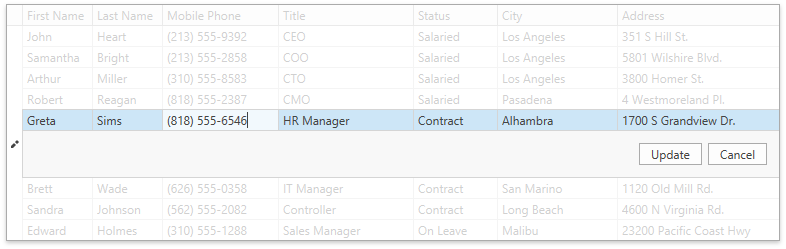
Click the Update button to post the edited row’s changes to the datasource. Alternatively, you can call the TableView.UpdateRow / TreeListView.UpdateRow method or the TableViewCommands.UpdateRow / TreeListViewCommands.UpdateRow command.
Click the Cancel button to discard the edited row’s changes. Alternatively, you can call the TableView.CancelRowChanges / TreeListView.CancelRowChanges method or the TableViewCommands.CancelRowChanges / TreeListViewCommands.CancelRowChanges command.
Tip
Topic: Edit Entire Row