TableView.GroupRowCheckBoxFieldName Property
Gets or sets the name of a field in a data source to which the group row’s check-box is bound.
Namespace: DevExpress.Xpf.Grid
Assembly: DevExpress.Xpf.Grid.v20.2.dll
NuGet Packages: DevExpress.WindowsDesktop.Wpf.Grid.Core, DevExpress.Wpf.Grid.Core
Declaration
Property Value
| Type | Description |
|---|---|
| String | The name of a field to which the group row’s check-box is bound. |
Remarks
Note
The GroupRowCheckBoxFieldName property works for boolean fields only.
The following code sample shows how to display a check-box corresponding to the HasAttachment field in the group row:
<dxg:GridControl>
<dxg:GridControl.View>
<dxg:TableView GroupRowCheckBoxFieldName="HasAttachment" />
</dxg:GridControl.View>
<dxg:GridControl.Columns>
<!-- ... -->
<dxg:GridColumn FieldName="HasAttachment" />
</dxg:GridControl.Columns>
</dxg:GridControl>
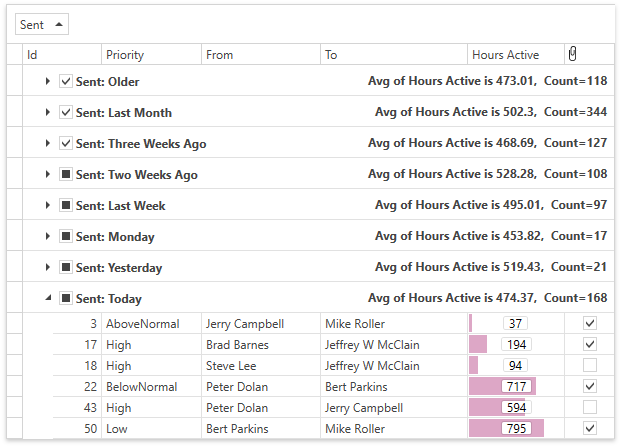
Note
The group row’s check-box has the Selector Column check-box’ appearance.
When the Selector Column‘s check-box and the group row’s check-box are enabled, the group row’s check-box is used.