TableView.AutoFilterRowCellStyle Property
Gets or sets the style applied to the Automatic Filter Row‘s cells. This is a dependency property.
Namespace: DevExpress.Xpf.Grid
Assembly: DevExpress.Xpf.Grid.v23.2.dll
NuGet Package: DevExpress.Wpf.Grid.Core
Declaration
Property Value
| Type | Description |
|---|---|
| Style | The style applied to the Automatic Filter Row‘s cells. |
Remarks
Target Type: FilterCellContentPresenter
The GridControl applies the AutoFilterRowCellStyle when the AutoFilterRowPosition property is set to Cell.
The following code sample highlights the Automatic Filter Row‘s cell if this cell contains a value:
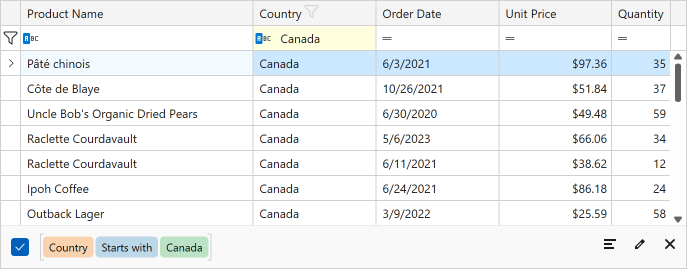
<dxg:GridControl.View>
<dxg:TableView ShowAutoFilterRow="True"
ShowCriteriaInAutoFilterRow="True">
<dxg:TableView.AutoFilterRowCellStyle>
<Style TargetType="dxg:FilterCellContentPresenter">
<Style.Triggers>
<DataTrigger Binding="{Binding Column.AutoFilterValue, Converter={dxmvvm:ObjectToBooleanConverter}}"
Value="True">
<Setter Property="Background" Value="LightYellow"/>
</DataTrigger>
</Style.Triggers>
</Style>
</dxg:TableView.AutoFilterRowCellStyle>
</dxg:TableView>
</dxg:GridControl.View>
Refer to the following help topic for more information: Automatic Filter Row.
See Also