GridViewBase.GridMenu Property
Gets the context menu that is displayed within a View.
Namespace: DevExpress.Xpf.Grid
Assembly: DevExpress.Xpf.Grid.v20.2.dll
NuGet Packages: DevExpress.WindowsDesktop.Wpf.Grid.Core, DevExpress.Wpf.Grid.Core
Declaration
Property Value
| Type | Description |
|---|---|
| GridPopupMenu | The context menu displayed within a View. null if no menu is displayed within a View. |
Remarks
Refer to the Context Menus topic for more information.
Example
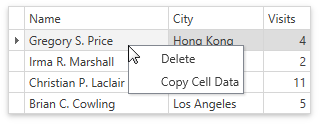
The following example shows how to create a context menu that allows users to copy a cell’s data and remove rows:
<dxg:TableView x:Name="view" AutoWidth="True">
<dxg:TableView.RowCellMenuCustomizations>
<dxb:BarButtonItem Name="deleteRowItem" Content="Delete" ItemClick="deleteRowItem_ItemClick" />
<dxb:BarButtonItem Name="copyCellDataItem" Content="Copy Cell Data" ItemClick="copyCellDataItem_ItemClick" />
</dxg:TableView.RowCellMenuCustomizations>
</dxg:TableView>
Private Sub copyCellDataItem_ItemClick(ByVal sender As Object, ByVal e As ItemClickEventArgs)
Dim menuInfo As GridCellMenuInfo = TryCast(view.GridMenu.MenuInfo, GridCellMenuInfo)
If menuInfo IsNot Nothing AndAlso menuInfo.Row IsNot Nothing Then
Dim text As String = "" & grid.GetCellValue(menuInfo.Row.RowHandle.Value, TryCast(menuInfo.Column, GridColumn)).ToString()
Clipboard.SetText(text)
End If
End Sub
Private Sub deleteRowItem_ItemClick(ByVal sender As Object, ByVal e As ItemClickEventArgs)
Dim menuInfo As GridCellMenuInfo = TryCast(view.GridMenu.MenuInfo, GridCellMenuInfo)
If menuInfo IsNot Nothing AndAlso menuInfo.Row IsNot Nothing Then
view.DeleteRow(menuInfo.Row.RowHandle.Value)
End If
End Sub
See Also