GridGroupSummarySortInfo Class
Represents an element in the GridGroupSummarySortInfoCollection.
Namespace: DevExpress.Xpf.Grid
Assembly: DevExpress.Xpf.Grid.v23.2.dll
NuGet Package: DevExpress.Wpf.Grid.Core
Declaration
Remarks
To sort group rows by summary values:
- Create a GridGroupSummarySortInfo object.
- Specify its settings (group summary item, grouping column’s field name and sort order).
- Add this object to the GridControl.GroupSummarySortInfo collection.
This example demonstrates how to sort group rows by summary values in code:
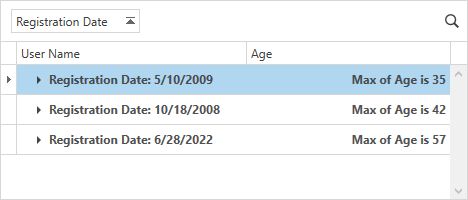
public partial class Window1 : Window {
public Window1() {
InitializeComponent();
grid.ItemsSource = AccountList.GetData();
SortGroupsBySummary(view.GroupedColumns[0]);
}
void SortGroupsBySummary(GridColumn column) {
GridGroupSummarySortInfo sortInfo = new GridGroupSummarySortInfo(grid.GroupSummary[0],
column.FieldName, System.ComponentModel.ListSortDirection.Ascending);
grid.GroupSummarySortInfo.Add(sortInfo);
}
}
<dxg:GridControl x:Name="grid">
<dxg:GridColumn FieldName="UserName"/>
<dxg:GridColumn FieldName="RegistrationDate" GroupIndex="0"/>
<dxg:GridColumn FieldName="Age"/>
<dxg:GridControl.View>
<dxg:TableView x:Name="view" AutoWidth="True"/>
</dxg:GridControl.View>
<dxg:GridControl.GroupSummary>
<dxg:GridSummaryItem FieldName="Age" SummaryType="Max"/>
</dxg:GridControl.GroupSummary>
</dxg:GridControl>
Remove the GridGroupSummarySortInfo object from the GroupSummarySortInfo collection to clear the summary sorting.
Refer to the following help topic for more information: Sorting Group Rows by Summary Values.
Inheritance
Object
GridGroupSummarySortInfo
See Also