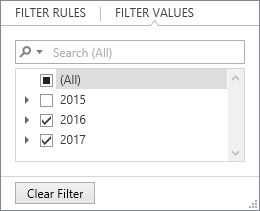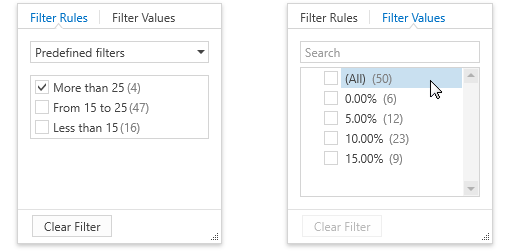FilterPopupMode Enum
Lists values that specify the display mode of a column’s filter dropdown.
Namespace: DevExpress.Xpf.Grid
Assembly: DevExpress.Xpf.Grid.v18.2.Core.dll
Declaration
Members
| Name | Description |
|---|---|
Default
|
For date-time columns, this option is equivalent to the DateSmart option. For other columns, this option is equivalent to the List option. |
List
|
A filter dropdown is represented as a regular list of items (one item at a time can be selected). |
CheckedList
|
A filter dropdown is represented as a checked list (multiple items can be selected/checked simultaneously). |
Custom
|
A filter dropdown is represented by a custom template assigned to the ColumnBase.CustomColumnFilterPopupTemplate property. |
Date
|
This mode is equivalent to DateSmart regarding the appearance of the filter dropdown. The filter dropdown displays all the available check boxes, even if there is no data that falls into a corresponding date range. |
DateAlt
|
This mode is equivalent to DateSmart, but with a different set of filters: Today, This week, This month, Next month, etc.
|
DateSmart
|
The filter dropdown provides a built-in calendar plus check boxes to select common non-intersecting date intervals. The available date ranges for the DateSmart and Date modes:
If there is no underlying data that would fall into a specific date range, the corresponding check box is hidden. If all values in the date-time column are set to null, all check boxes are visible. |
DateCompact
|
A date-time filter dropdown without predefined values. |
Excel
|
This mode is equivalent to filtering in Excel.
|
ExcelSmart
|
This drop-down filter is similar to the Excel drop-down filter and offers the following advantages:
|
Related API Members
The following properties accept/return FilterPopupMode values:
Remarks
The values listed by this enumeration are used to set the ColumnBase.FilterPopupMode property. To learn more, see Drop-down Filter.