DataViewBase.WaitIndicatorType Property
Gets or sets a value that specifies how async data loading operations are indicated within the grid. This is a dependency property.
Namespace: DevExpress.Xpf.Grid
Assembly: DevExpress.Xpf.Grid.v19.1.Core.dll
Declaration
Property Value
| Type | Description |
|---|---|
| WaitIndicatorType | A WaitIndicatorType enumeration value that specifies how async data loading operations are indicated within the grid. |
Available values:
| Name | Description |
|---|---|
| Default | Background operations are indicated within a dedicated indicator button. For the grid control, these operations are indicated within the Header Panel Button. |
| Panel | Background operations are indicated within a special panel displayed above a control. |
| None | Background operations are not indicated. |
Remarks
The DXGrid control supports Instant Feedback UI Mode - an asynchronous mode. With this mode, you will no longer experience any UI freezing. Data operations will be performed asynchronously, in a background thread and both the Grid Control and your application will always be highly responsive. The user can continue to scroll through records, and even re-sort, re-group and re-filter the control’s data.
To provide visual feedback, the grid shows a wait indicator. Its type is specified by the WaitIndicatorType property. By default, background operations are indicated within a dedicated indicator button.
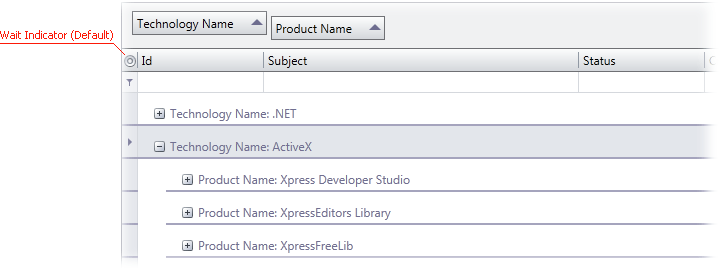
Set the WaitIndicatorType property to WaitIndicatorType.Panel to display a special panel above a grid control (see the image below). Its layout and appearance can be changed via the DataViewBase.WaitIndicatorStyle property.
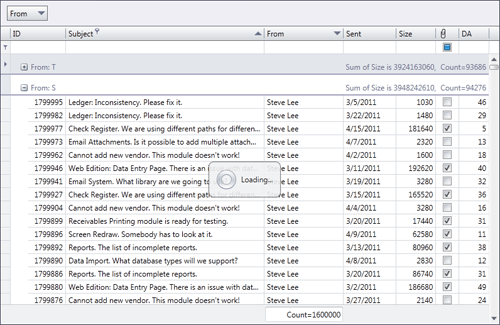
Related GitHub Examples
The following code snippet (auto-collected from DevExpress Examples) contains a reference to the WaitIndicatorType property.
Note
The algorithm used to collect these code examples remains a work in progress. Accordingly, the links and snippets below may produce inaccurate results. If you encounter an issue with code examples below, please use the feedback form on this page to report the issue.