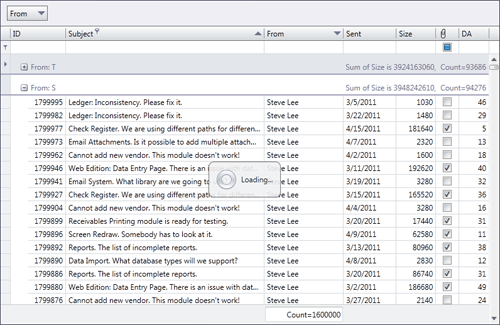DataViewBase.WaitIndicatorType Property
Gets or sets a value that specifies how async data loading operations are indicated within the grid. This is a dependency property.
Namespace: DevExpress.Xpf.Grid
Assembly: DevExpress.Xpf.Grid.v23.2.Core.dll
NuGet Package: DevExpress.Wpf.Grid.Core
Declaration
Property Value
| Type | Description |
|---|---|
| WaitIndicatorType | A WaitIndicatorType enumeration value that specifies how async data loading operations are indicated within the grid. |
Available values:
| Name | Description |
|---|---|
| Default | Background operations are indicated within a dedicated indicator button. For the grid control, these operations are indicated within the Header Panel Button. |
| Panel | Background operations are indicated within a special panel displayed above a control. |
| None | Background operations are not indicated. |
Remarks
The DXGrid control supports Instant Feedback UI Mode - an asynchronous mode. With this mode, you will no longer experience any UI freezing. Data operations will be performed asynchronously, in a background thread and both the Grid Control and your application will always be highly responsive. The user can continue to scroll through records, and even re-sort, re-group and re-filter the control’s data.
To provide visual feedback, the grid shows a wait indicator. Its type is specified by the WaitIndicatorType property. By default, background operations are indicated within a dedicated indicator button.

Set the WaitIndicatorType property to WaitIndicatorType.Panel to display a special panel above a grid control (see the image below). Its layout and appearance can be changed via the DataViewBase.WaitIndicatorStyle property.