DataViewBase.SearchStringToFilterCriteria Event
Occurs after the Search Panel‘s string is changed.
Namespace: DevExpress.Xpf.Grid
Assembly: DevExpress.Xpf.Grid.v21.2.Core.dll
NuGet Package: DevExpress.Wpf.Grid.Core
Declaration
Event Data
The SearchStringToFilterCriteria event's data class is SearchStringToFilterCriteriaEventArgs. The following properties provide information specific to this event:
| Property | Description |
|---|---|
| ApplyToColumnsFilter | Gets or sets whether the column’s filter popup detects changes in the search panel. |
| Filter | Gets or sets the filter that is applied to the GridControl. |
| Highlighting | Gets or sets highlighting strings for fields. |
| SearchString | Gets the search string entered in the Search. |
| Source | Gets the GridControl. |
Remarks
Tip
Topic: Search
The following code sample shows how to make the Search Panel search for a string that contains a space character without the need to specify this string in quotation marks:
<dxg:TableView
SearchStringToFilterCriteria="TableView_SearchStringToFilterCriteria"
SearchString="Alex Mercer" SearchPanelAllowFilter="False"/>
void TableView_SearchStringToFilterCriteria(object sender, SearchStringToFilterCriteriaEventArgs e) {
e.Filter = CriteriaOperator.Parse(string.Format("Contains([Name], '{0}')", e.SearchString));
}
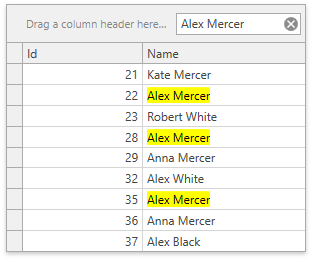
Note
If you handle the DataViewBase.SearchStringToFilterCriteria event and do not specify the SearchStringToFilterCriteriaEventArgs.Filter property, the GridControl does not search items.
Related GitHub Examples
The following code snippets (auto-collected from DevExpress Examples) contain references to the SearchStringToFilterCriteria event.
Note
The algorithm used to collect these code examples remains a work in progress. Accordingly, the links and snippets below may produce inaccurate results. If you encounter an issue with code examples below, please use the feedback form on this page to report the issue.