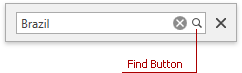DataViewBase.SearchPanelFindMode Property
Gets or sets whether data searching starts automatically, or must be started manually. This is a dependency property.
Namespace: DevExpress.Xpf.Grid
Assembly: DevExpress.Xpf.Grid.v19.2.Core.dll
Declaration
Property Value
| Type | Default | Description |
|---|---|---|
| FindMode | **Always** | A FindMode enumeration value that specifies the find mode. |
Available values:
| Name | Description |
|---|---|
| Always | A control starts searching data automatically, after a small delay. |
| FindClick | A control starts searching data on clicking the Find button, pressing ENTER or moving focus from the search panel. |
Remarks
Tip
Topic: Search
Use the SearchPanelFindMode property, to specify how data searching should be initiated (automatically or manually):
- In automatic search mode, a search starts after an end user has stopped typing text, after the delay specified by the DataViewBase.SearchDelay property.
In manual mode, an end user should click the Find button, press Enter, or move focus from the search panel. To show the Find button in the Search Panel, set the DataViewBase.ShowSearchPanelFindButton property to true.