DataViewBase.DropMarkerTemplate Property
Gets or sets the template that defines the drop marker‘s presentation. This is a dependency property.
Namespace: DevExpress.Xpf.Grid
Assembly: DevExpress.Xpf.Grid.v19.2.Core.dll
Declaration
Property Value
| Type | Description |
|---|---|
| DataTemplate | A System.Windows.DataTemplate object that defines the drop marker’s presentation. |
Remarks
You can customize the drop marker’s appearance. The image below shows an example of a custom drop marker:
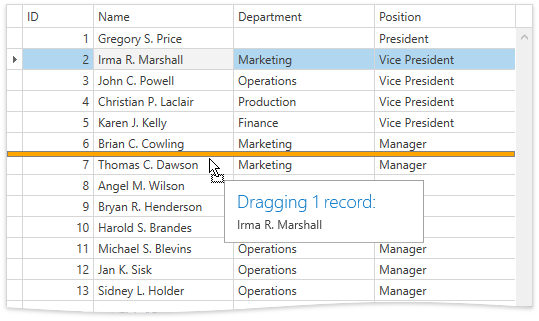
Specify the DropMarkerTemplate property to customize the drop marker’s appearance. This property defines the drop marker’s template. The binding source for this template is the DropMarkerData class.
The following code sample demonstrates how to change the drop marker’s color and size:
<dxg:TableView AllowDragDrop="True">
<dxg:TableView.DropMarkerTemplate>
<DataTemplate>
<Grid Margin="0,-3,0,-3" IsHitTestVisible="False">
<Border Height="6" Background="Orange" BorderBrush="Gray" BorderThickness="1"
VerticalAlignment="{Binding Position, Converter={StaticResource dropPositionConverter}}" />
</Grid>
</DataTemplate>
</dxg:TableView.DropMarkerTemplate>
</dxg:TableView>
public class DropPositionConverter : IValueConverter {
public object Convert(object value, Type targetType, object parameter, CultureInfo culture) {
return (DropPosition)value == DropPosition.Before ? VerticalAlignment.Top : VerticalAlignment.Bottom;
}
// ...
}
In the demonstrated code sample, the DropMarkerData.Position property is used to define how to place the drop marker.
See the following example to learn more: How to: Customize Drop Marker.
Related GitHub Examples
The following code snippet (auto-collected from DevExpress Examples) contains a reference to the DropMarkerTemplate property.
Note
The algorithm used to collect these code examples remains a work in progress. Accordingly, the links and snippets below may produce inaccurate results. If you encounter an issue with code examples below, please use the feedback form on this page to report the issue.