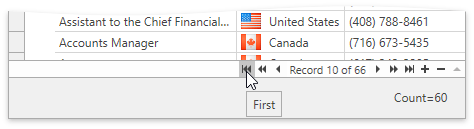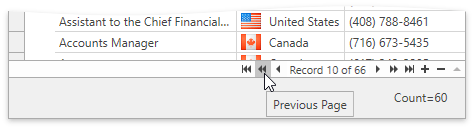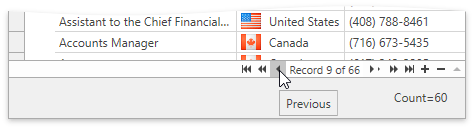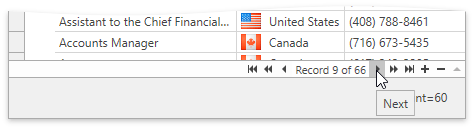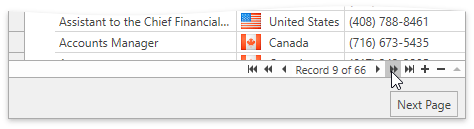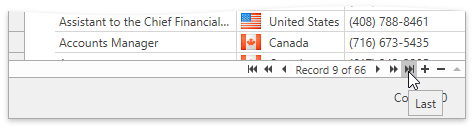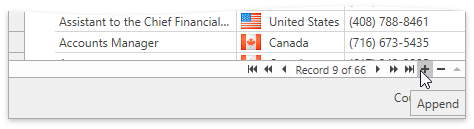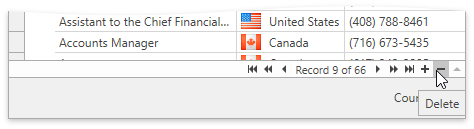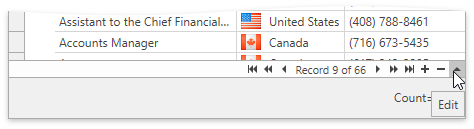DataViewBase.DataNavigatorButtons Property
Gets or sets a value that specifies which buttons are displayed by the data navigator.
Namespace: DevExpress.Xpf.Grid
Assembly: DevExpress.Xpf.Grid.v19.1.Core.dll
Declaration
Property Value
| Type | Description |
|---|---|
| NavigatorButtonType | A NavigatorButtonType enumeration value that specifies which buttons are displayed by the data navigator. |
Available values:
| Name | Description |
|---|---|
| MoveFirstRow | The button that allows end-users to navigate to the first grid’s row is displayed within the Data Navigator.
|
| MovePrevPage | The button that allows end-users to navigate to the grid’s previous page is displayed within the Data Navigator.
|
| MovePrevRow | The button that allows end-users to navigate to the grid’s previous row is displayed within the Data Navigator.
|
| MoveNextRow | The button that allows end-users to navigate to the grid’s next row is displayed within the Data Navigator.
|
| MoveNextPage | The button that allows end-users to navigate to the grid’s new page is displayed within the Data Navigator.
|
| MoveLastRow | The button that allows end-users to navigate to the last grid’s row is displayed within the Data Navigator.
|
| AddNewRow | The button that allows end-users to add a new row is displayed within the Data Navigator.
|
| DeleteFocusedRow | The button that allows end-users to delete a focused row is displayed within the Data Navigator.
|
| EditFocusedRow | The button that allows end-users to edit a focused row is displayed within the Data Navigator.
|
| All | All the buttons are displayed within the Data Navigator. |
| Navigation | The buttons related to data navigation are displayed within the Data Navigator. |
| Editing | The buttons related to data editing are displayed within the Data Navigator. |