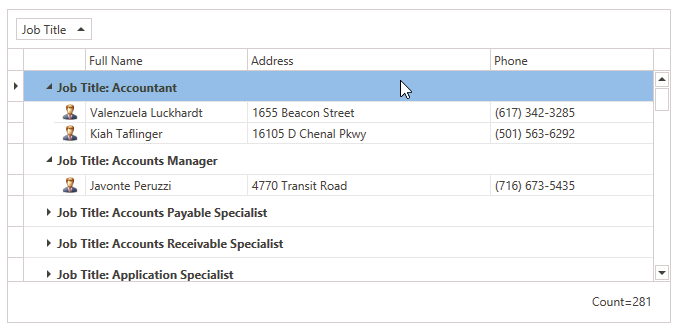DataViewBase.AllowSortedDataDragDrop Property
Gets or sets whether an end-user is allowed to drag and drop data that are sorted or grouped. This is a dependency property.
Namespace: DevExpress.Xpf.Grid
Assembly: DevExpress.Xpf.Grid.v23.2.Core.dll
NuGet Package: DevExpress.Wpf.Grid.Core
Declaration
Property Value
| Type | Description |
|---|---|
| Boolean | true, to allow end-users to drag and drop sorted and grouped data; otherwise, false. |
Remarks
By default, the sorted or grouped GridControl doesn’t allow dropping records at some positions, which are defined by the value of a column by which the control is sorted (grouped). Enabling the AllowSortedDataDragDrop option allows the GridControl to modify record data in such columns to insert the dropped record at the required position.
Note
Drag-and-drop operations do not work if sorted columns are read-only.
The following image shows the GridControl sorted by the Job Title column. A drag-and-drop operation changes the Job Title value of a dropped record:
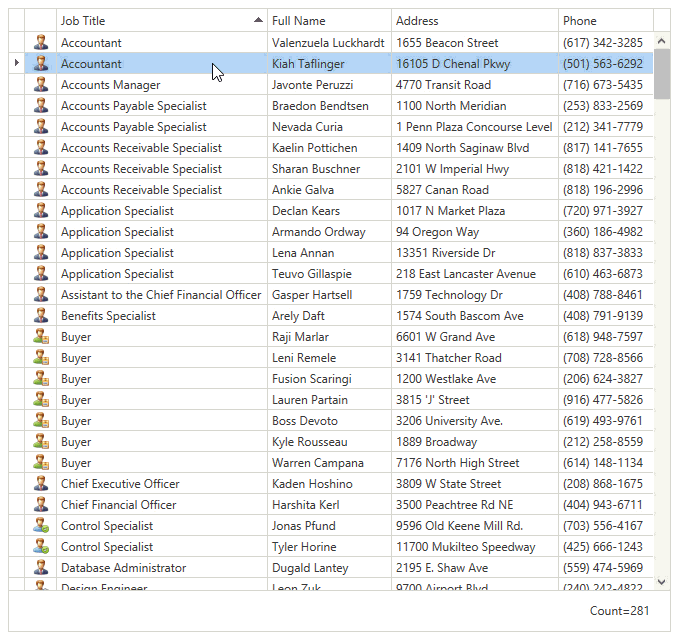
You can set the AllowSortedDataDragDrop property to true to allow moving records from one group to another: