DataControlBase.CustomUniqueValues Event
Allows you to specify unique values displayed within a column’s Drop-down Filter.
Namespace: DevExpress.Xpf.Grid
Assembly: DevExpress.Xpf.Grid.v21.2.Core.dll
NuGet Package: DevExpress.Wpf.Grid.Core
Declaration
Event Data
The CustomUniqueValues event's data class is CustomUniqueValuesEventArgs. The following properties provide information specific to this event:
| Property | Description |
|---|---|
| AsyncCompleted | Gets an AsyncCompletedHandler delegate referencing a method that should be executed after the operation is completed. |
| Column | Gets a column for which a drop-down filter is shown. |
| Filter | Gets the current filter. |
| Handled | Gets or sets a value that indicates the present state of the event handling for a routed event as it travels the route. Inherited from RoutedEventArgs. |
| IncludeFilteredOut | Gets whether a drop-down filter’s values are displayed with ignoring filters by other columns. |
| OriginalSource | Gets the original reporting source as determined by pure hit testing, before any possible Source adjustment by a parent class. Inherited from RoutedEventArgs. |
| RoundDateTime | Gets or sets whether to ignore time values when you filter by DateTime values. |
| RoutedEvent | Gets or sets the RoutedEvent associated with this RoutedEventArgs instance. Inherited from RoutedEventArgs. |
| Source | Gets a control (GridControl or TreeListControl) that raised the event. |
| UniqueValues | Gets or sets unique values. |
| UniqueValuesAndCounts | Gets or sets unique values and their counts. |
| UniqueValuesAndCountsAsync | Gets or sets a task that allows you to asynchronously return unique values and their counts. |
| UniqueValuesAsync | Gets or sets a task that allows you to asynchronously return unique values. |
The event data class exposes the following methods:
| Method | Description |
|---|---|
| InvokeEventHandler(Delegate, Object) | When overridden in a derived class, provides a way to invoke event handlers in a type-specific way, which can increase efficiency over the base implementation. Inherited from RoutedEventArgs. |
| OnSetSource(Object) | When overridden in a derived class, provides a notification callback entry point whenever the value of the Source property of an instance changes. Inherited from RoutedEventArgs. |
Remarks
The CustomUniqueValues event fires before a column’s drop-down filter is populated with unique column values. This event allows you to manually specify filter values.
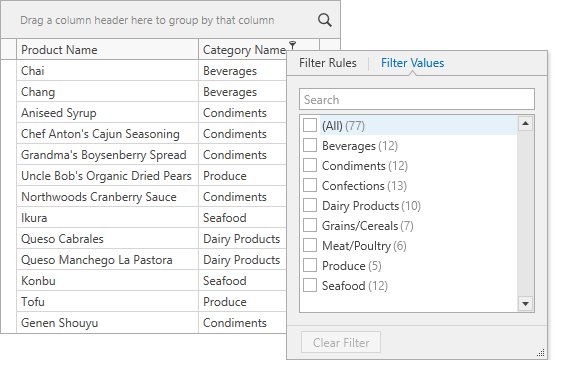
<dxg:GridControl Name="gridControl" ItemsSource="{Binding Products}"
CustomUniqueValues="gridControl_CustomUniqueValues">
<dxg:GridControl.Columns>
<dxg:GridColumn FieldName="ProductName" IsSmart="True"/>
<dxg:GridColumn FieldName="CategoryName" IsSmart="True"/>
</dxg:GridControl.Columns>
<dxg:GridControl.View>
<dxg:TableView/>
</dxg:GridControl.View>
</dxg:GridControl>
void gridControl_CustomUniqueValues(object sender, CustomUniqueValuesEventArgs e) {
if (e.Column.FieldName == "CategoryName") {
e.Handled = true;
// Synchronously:
// Specify the UniqueValues / UniqueValuesAndCounts property.
e.UniqueValuesAndCounts = GetProductsQueryCore()
.GroupBy(x => x.CategoryName)
.Select(x => new ValueAndCount(x.Key, x.Count()))
.ToArray();
// Asynchronously:
// Specify the UniqueValuesAsync / UniqueValuesAndCountsAsync property.
e.UniqueValuesAndCountsAsync = Task.Run(() => {
return GetProductsQueryCore()
.GroupBy(x => x.CategoryName)
.Select(x => new ValueAndCount(x.Key, x.Count()))
.ToArray();
});
}
}
If your data source implements the IQueryable interface, you can use the GridQueryableExtensions.Distinct and GridQueryableExtensions.DistinctWithCounts methods from the DevExpress.Xpf.Grid.21.2.Extensions.dll library to obtain unique values.
void gridControl_CustomUniqueValues(object sender, CustomUniqueValuesEventArgs e) {
if (e.Column.FieldName == "CategoryName") {
e.Handled = true;
e.UniqueValuesAndCountsAsync = Task.Run(() => {
return GetProductsQueryCore().DistinctWithCounts(e.Column.FieldName);
}
}
}
If you want to maintain a clean MVVM pattern and specify a custom set of unique values in a View Model, create a command and bind it to the CustomUniqueValuesCommand property.