ScaleCustomLabel.Offset Property
Gets or sets the offset specifying a custom label’s position on a scale.
Namespace: DevExpress.Xpf.Gauges
Assembly: DevExpress.Xpf.Gauges.v23.2.dll
NuGet Package: DevExpress.Wpf.Gauges
Declaration
Property Value
| Type | Description |
|---|---|
| Double | A Double value that specifies the custom label’s offset. |
Remarks
The custom label position on the scale is defined by Offset and ScaleCustomLabel.Value properties. The Value property sets the value near which the custom label is located.
Use the Offset property, if you need to customize the position of the custom label with respect to other elements of a scale. Note that the Offset property behavior is different for Circular scale custom labels and Linear scale custom labels.
For the Circular scale, a positive value of the Offset property moves a custom label out of the scale, while a negative value moves a custom label inside the scale towards to the center. A zero value of the Offset property means that the custom label is positioned on the edge of the Circular scale.
The following image illustrates the property behavior.
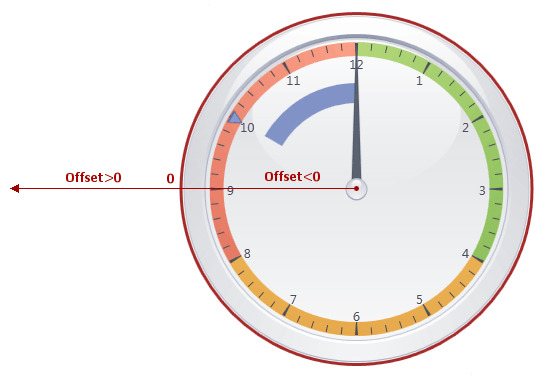
In the case of a Linear scale, increasing the Offset property’s value moves a custom label to the right, while decreasing the Offset moves it to the left.
The image below shows this behavior.
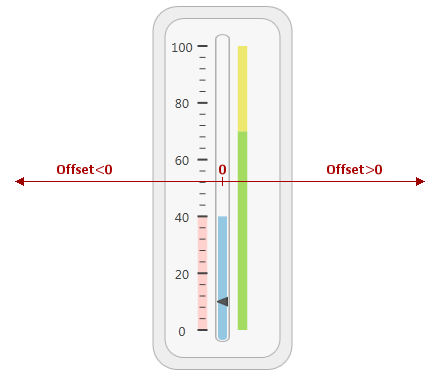
Related GitHub Examples
The following code snippet (auto-collected from DevExpress Examples) contains a reference to the Offset property.
Note
The algorithm used to collect these code examples remains a work in progress. Accordingly, the links and snippets below may produce inaccurate results. If you encounter an issue with code examples below, please use the feedback form on this page to report the issue.