CircularGaugeLayer Class
A layer of a Circular Gauge.
Namespace: DevExpress.Xpf.Gauges
Assembly: DevExpress.Xpf.Gauges.v19.1.dll
Declaration
Remarks
A layer specifies the appearance of the circular gauge. It is represented by a CircularGaugeLayer instance contained in the CircularGaugeLayerCollection object, which can be accessed via the CircularGaugeControl.Layers property.
When a new layer is added to a circular gauge, it is painted behind all other elements, because by default, its LayerOptions.ZIndex is less than other elements. If you want to display gauge layers in front of other scale elements, set their Zindex to a greater value.
The following image illustrates this layer’s appearance.
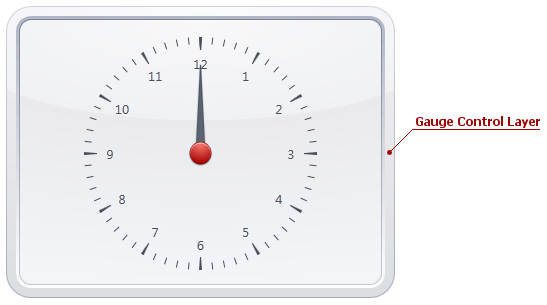
Related GitHub Examples
The following code snippets (auto-collected from DevExpress Examples) contain references to the CircularGaugeLayer class.
Note
The algorithm used to collect these code examples remains a work in progress. Accordingly, the links and snippets below may produce inaccurate results. If you encounter an issue with code examples below, please use the feedback form on this page to report the issue.