ArcScale.EndAngle Property
Gets or sets the angle that specifies the scale end position.
Namespace: DevExpress.Xpf.Gauges
Assembly: DevExpress.Xpf.Gauges.v18.2.dll
Declaration
Property Value
| Type | Description |
|---|---|
| Double | A Double value that is the end angle of the scale. |
Remarks
A scale’s start and end positions are defined by the ArcScale.StartAngle and EndAngle properties. In this case, an angle increases in the clockwise direction and decreases in a counterclockwise one.
The following images illustrate the property behavior:
| EndAngle= 0, StartAngle= -270, | EndAngle= -90, StartAngle = -270 | EndAngle= -180, StartAngle = -270 |
|---|---|---|
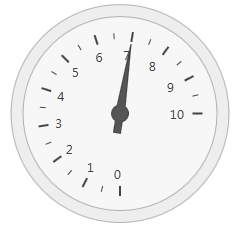 |
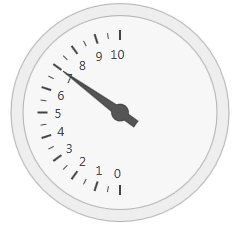 |
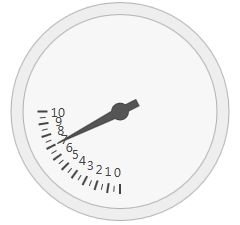 |
Note that the EndAngle can be either less than the StartAngle or greater than the StartAngle - both situations are correct.
| StartAngle=180, EndAngle= 0 | StartAngle=0, EndAngle= 180 |
|---|---|
 |
 |
Example
This example illustrates how to create a CircularGaugeControl instance with a single ArcScale object.
Note
A complete sample project is available at https://github.com/DevExpress-Examples/dxgauges-getting-started-lesson-1-create-a-circular-gauge-e3199.
<Window x:Class="DXGauges_Circular.MainWindow"
xmlns="http://schemas.microsoft.com/winfx/2006/xaml/presentation"
xmlns:x="http://schemas.microsoft.com/winfx/2006/xaml"
xmlns:dxga="http://schemas.devexpress.com/winfx/2008/xaml/gauges"
Title="MainWindow" Height="350" Width="525">
<Grid>
<dxga:CircularGaugeControl Name="circularGaugeControl1" >
<dxga:CircularGaugeControl.Model>
<dxga:CircularRedClockModel />
</dxga:CircularGaugeControl.Model>
<dxga:CircularGaugeControl.Scales>
<dxga:ArcScale StartValue="0" EndValue="12"
StartAngle="-90" EndAngle="270"
MajorIntervalCount="12" MinorIntervalCount="5">
<dxga:ArcScale.LabelOptions>
<dxga:ArcScaleLabelOptions ShowFirst="False" Orientation="LeftToRight" />
</dxga:ArcScale.LabelOptions>
<dxga:ArcScale.Needles>
<dxga:ArcScaleNeedle Value="3" />
<dxga:ArcScaleNeedle Value="12" />
</dxga:ArcScale.Needles>
<dxga:ArcScale.Markers>
<dxga:ArcScaleMarker Value="7" />
</dxga:ArcScale.Markers>
<dxga:ArcScale.RangeBars>
<dxga:ArcScaleRangeBar AnchorValue="7" Value="3" />
</dxga:ArcScale.RangeBars>
<dxga:ArcScale.Layers>
<dxga:ArcScaleLayer />
</dxga:ArcScale.Layers>
<dxga:ArcScale.Ranges>
<dxga:ArcScaleRange StartValue="0" EndValue="4" />
<dxga:ArcScaleRange StartValue="4" EndValue="8" />
<dxga:ArcScaleRange StartValue="8" EndValue="12" />
</dxga:ArcScale.Ranges>
</dxga:ArcScale>
</dxga:CircularGaugeControl.Scales>
</dxga:CircularGaugeControl>
</Grid>
</Window>
Related GitHub Examples
The following code snippets (auto-collected from DevExpress Examples) contain references to the EndAngle property.
Note
The algorithm used to collect these code examples remains a work in progress. Accordingly, the links and snippets below may produce inaccurate results. If you encounter an issue with code examples below, please use the feedback form on this page to report the issue.