GanttColumn.BindTo Property
Gets or sets a task field to which the current column is bound
Namespace: DevExpress.Xpf.Gantt
Assembly: DevExpress.Xpf.Gantt.v24.2.dll
NuGet Package: DevExpress.Wpf.Gantt
#Declaration
public GanttColumnBindingSource? BindTo { get; set; }#Property Value
| Type | Description |
|---|---|
| Nullable<Gantt |
A Gantt |
Available values:
| Name | Description |
|---|---|
|
Start |
Identifies the task’s start date. |
|
Finish |
Identifies the task’s finish date. |
| Duration | Identifies the task’s duration. |
| Progress | Identifies the task’s progress. |
| Name | Identifies the task’s name. |
|
Baseline |
Identifies the task baseline’s start date. |
|
Baseline |
Identifies the task baseline’s finish date. |
|
Baseline |
Identifies the task baseline’s duration. |
|
Resource |
Identifies the task’s resource links. |
#Remarks
GanttColumns expose the BindTo property that allows you to bind a gantt column to a standard task property. Set the BindTo property to the required GanttColumnBindingSource enumeration value.
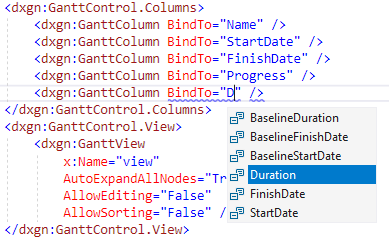
#Related GitHub Examples
The following code snippet (auto-collected from DevExpress Examples) contains a reference to the BindTo property.
Note
The algorithm used to collect these code examples remains a work in progress. Accordingly, the links and snippets below may produce inaccurate results. If you encounter an issue with code examples below, please use the feedback form on this page to report the issue.

