MemoEdit Class
Represents a memo editor control that allows editing memo data.
Namespace: DevExpress.Xpf.Editors
Assembly: DevExpress.Xpf.Core.v18.2.dll
Declaration
Remarks
The MemoEdit control represents an editor which allows you to display and edit multi-line text. The edit box displays the first text line while the other text is displayed within the dropdown.
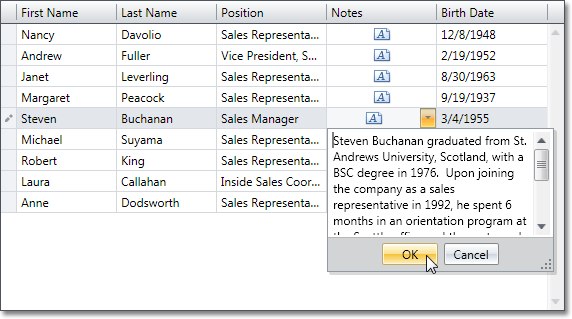
You can use the MemoEdit.MemoTextWrapping property to specify whether long strings, which do not contain any return characters, are wrapped automatically at the right edge of a memo edit control. To specify whether scroll bars should be displayed in a memo editor, use the MemoEdit.MemoHorizontalScrollBarVisibility and MemoEdit.MemoVerticalScrollBarVisibility properties.
The MemoEdit.MemoAcceptsReturn and MemoEdit.MemoAcceptsTab properties specify how a memo editor interprets ENTER and TAB key presses. If a memo editor accepts returns (MemoEdit.MemoAcceptsReturn is true), inserting carriage-return/linefeed characters creates a new text line. Otherwise, return key presses are processed by the container control.
The MemoEdit control does not support editing in masked mode.
Example
<dxe:MemoEdit PopupHeight="200" PopupWidth="150" MemoTextWrapping="Wrap"/>