ExpressionEditorControl Class
The Expression Editor in the Standard mode.
Namespace: DevExpress.Xpf.Editors.ExpressionEditor
Assembly: DevExpress.Xpf.Core.v19.2.dll
Declaration
public class ExpressionEditorControl :
Control,
IExpressionEditor,
IDialogContent,
ISupportExpressionStringRelated API Members
The following members return ExpressionEditorControl objects:
Remarks
The Expression Editor provides the capability to create and edit expressions in DevExpress WPF controls (for example, Data Grid). The expression editor supports numerous standard functions and operators that allow you to perform different string, date-time, logical and math operations over data. See the Invoking Expression Editor topic to learn how to invoke the expression editor.
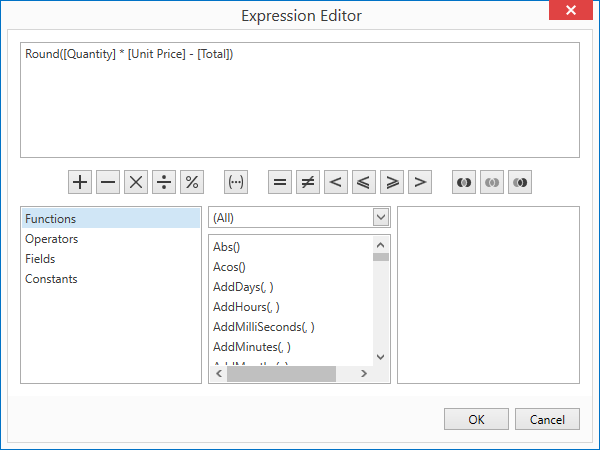
The Standard mode is an older expression editor version. Unlike the AutoComplete mode, this mode does not support intelligent code completion, syntax highlighting and immediate error indication. Refer to the Expression Editor Modes topic to learn more.
You can set the ExpressionEditorHelper.PreferStandardExpressionEditorControl property to true to make the expression editor work in the Standard mode.
See the Expression Editor Customization topic to learn how to customize this expression editor.