DateNavigator.FocusedDate Property
Gets or sets the date in a calendar that has focus. This is a dependency property.
Namespace: DevExpress.Xpf.Editors.DateNavigator
Assembly: DevExpress.Xpf.Core.v20.2.dll
NuGet Packages: DevExpress.WindowsDesktop.Wpf.Core, DevExpress.Wpf.Core
Declaration
Property Value
| Type | Description |
|---|---|
| DateTime | The date where focus is set. |
Remarks
When you click a date, it becomes selected. You can change the selected date with Arrow keys. If you use Arrow keys while holding the Ctrl key down, the previously selected date remains unchanged, but focus moves to another date.
Tip
You can focus only one date.
Use the FocusedDate property to move focus to the specified date in the DateNavigator control.
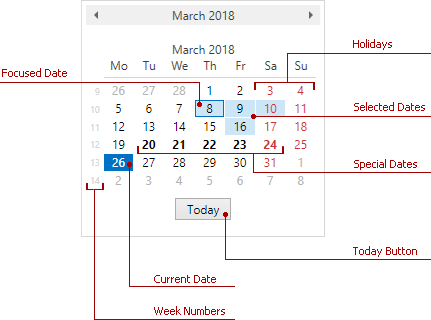
See Also