ColorEdit.Palettes Property
Gets or sets the collection of palettes. This is a dependency property.
Namespace: DevExpress.Xpf.Editors
Assembly: DevExpress.Xpf.Core.v23.2.dll
NuGet Package: DevExpress.Wpf.Core
Declaration
Property Value
| Type | Description |
|---|---|
| PaletteCollection | A PaletteCollection object that represents a collection of palettes. |
Remarks
The ColorEdit stores its palettes within the Palettes collection. This collection provides methods that allow you to add new palettes and remove existing ones. Individual palettes are represented by ColorPalette descendants, and can be accessed using indexed notation or the name (ColorPalette.Name).
By default, the editor displays three color palettes: Theme Colors, Gradient Theme Colors and Standard Colors. The Recent Colors palette is automatically created when an end user selects a custom color from the More Colors dialog.
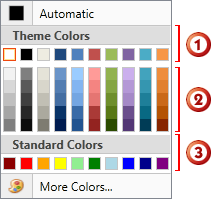
You can replace default palettes or add any number of custom color palettes. To create a color palette, create a new instance of the CustomPalette class, and define the colors using the ColorPalette.Colors property. To create a palette with gradient colors, use the static ColorPalette.CreateGradientPalette method.
Example
The following code sample creates custom palettes and displays them within a ColorEdit control.
<Window x:Class="DXEditors_ColorEdit.MainWindow"
xmlns="http://schemas.microsoft.com/winfx/2006/xaml/presentation"
xmlns:x="http://schemas.microsoft.com/winfx/2006/xaml"
Title="MainWindow" Height="400" Width="497"
xmlns:dxe="http://schemas.devexpress.com/winfx/2008/xaml/editors"
xmlns:dxc="http://schemas.devexpress.com/winfx/2008/xaml/core">
<Grid>
<Grid.Resources>
<ResourceDictionary>
<dxc:ColorToBrushConverter x:Key="ColorToBrushConverter"/>
</ResourceDictionary>
</Grid.Resources>
<Grid.ColumnDefinitions>
<ColumnDefinition Width="Auto"/>
<ColumnDefinition/>
</Grid.ColumnDefinitions>
<GroupBox Header="Text Color" Grid.Column="0" HorizontalAlignment="Left"
Margin="3" Name="groupBox1" VerticalAlignment="Top">
<Grid>
<dxe:ColorEdit Name="colorEdit1" Color="Green"/>
</Grid>
</GroupBox>
<GroupBox HorizontalAlignment="Stretch" Header="Text Box" Grid.Column="1"
Margin="3" Name="groupBox2" VerticalAlignment="Top">
<Grid>
<TextBox Text="Sample text..." Grid.Column="1"
Foreground="{Binding Path=Color, ElementName=colorEdit1, Converter={StaticResource ColorToBrushConverter}}"
Height="100" Margin="3"
Name="textBox1" VerticalAlignment="Top" />
</Grid>
</GroupBox>
</Grid>
</Window>
using System.Collections.Generic;
using System.Windows;
using System.Windows.Controls;
using System.Windows.Media;
using DevExpress.Xpf.Editors;
namespace DXEditors_ColorEdit {
public partial class MainWindow : Window {
public MainWindow() {
InitializeComponent();
// Removes the 'Standard Colors' palette.
colorEdit1.Palettes.Remove(colorEdit1.Palettes["Standard Colors"]);
// Adds a custom gradient palette.
colorEdit1.Palettes.Add(CustomPalette.CreateGradientPalette("Apex Colors", PredefinedColorCollections.Apex));
// Adds a new palette with three custom RGB colors.
colorEdit1.Palettes.Add(new CustomPalette("Custom RGB Colors", new List<Color>() {
Color.FromRgb(150, 18, 30),
Color.FromRgb(20, 40, 20),
Color.FromRgb(88, 73, 29)
}));
}
}
}