AreaSparklineStyleSettings Class
Changes the SparklineEdit‘s presentation to Area and implements options that define sparkline appearance.
Namespace: DevExpress.Xpf.Editors
Assembly: DevExpress.Xpf.Core.v19.1.dll
Declaration
Remarks
A AreaSparklineStyleSettings object defines the Area sparkline editor operation mode.
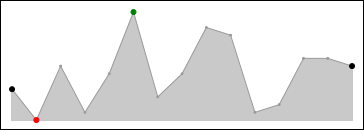
The following code sample demonstrates how to switch the sparkline editor operation mode to Area.
<dxe:SparklineEdit>
<dxe:SparklineEdit.StyleSettings>
<dxe:AreaSparklineStyleSettings/>
</dxe:SparklineEdit.StyleSettings>
</dxe:SparklineEdit>
Tip
For the complete list of the SparklineEdit control operation modes, see SparklineEdit operation modes.
Example
This example demonstrates how to provide data for a standalone SparklineEdit control and adjust its main properties.
Note
A complete sample project is available at https://github.com/DevExpress-Examples/how-to-create-a-sparkline-control-e4982.
<Window
xmlns="http://schemas.microsoft.com/winfx/2006/xaml/presentation"
xmlns:x="http://schemas.microsoft.com/winfx/2006/xaml"
xmlns:dxe="http://schemas.devexpress.com/winfx/2008/xaml/editors"
xmlns:System="clr-namespace:System;assembly=mscorlib"
x:Class="SparklineEdit.MainWindow"
Title="MainWindow" Height="228" Width="525" WindowStartupLocation="CenterScreen">
<Window.Resources>
<System:String x:Key="Limit1">01/02/2000</System:String>
<System:String x:Key="Limit2">01/07/2000</System:String>
</Window.Resources>
<Grid x:Name="grid">
<dxe:SparklineEdit EditValue="{Binding SourceCollection}"
PointValueMember="ValueColumn" PointArgumentMember="ArgumentColumn" >
<dxe:SparklineEdit.PointArgumentRange>
<dxe:Range Auto="False"
Limit1="{Binding Source={StaticResource ResourceKey=Limit1}}"
Limit2="{Binding Source={StaticResource ResourceKey=Limit2}}" />
</dxe:SparklineEdit.PointArgumentRange>
<dxe:SparklineEdit.StyleSettings>
<dxe:AreaSparklineStyleSettings
LineWidth="3"
AreaOpacity="0.5"
ShowMarkers="True"
MarkerSize="3"
MaxPointMarkerSize="10"
MinPointMarkerSize="9"
StartPointMarkerSize="8"
EndPointMarkerSize="7"
NegativePointMarkerSize="6"
HighlightMaxPoint="True"
HighlightMinPoint="True"
HighlightStartPoint="True"
HighlightEndPoint="True"
HighlightNegativePoints="True"
Brush="DarkBlue"
MaxPointBrush="#FFF5DA2A"
MinPointBrush="#FF2B0DEA"
StartPointBrush="#FF127A0D"
EndPointBrush="#FFF71616"
NegativePointBrush="#FF9C0404"
MarkerBrush="Black" />
</dxe:SparklineEdit.StyleSettings>
</dxe:SparklineEdit>
</Grid>
</Window>
Related GitHub Examples
The following code snippets (auto-collected from DevExpress Examples) contain references to the AreaSparklineStyleSettings class.
Note
The algorithm used to collect these code examples remains a work in progress. Accordingly, the links and snippets below may produce inaccurate results. If you encounter an issue with code examples below, please use the feedback form on this page to report the issue.