ClosedPanelsBarVisibility Enum
Contains values that specify the visibility state of the Closed Panels bar, used to access closed panels.
Namespace: DevExpress.Xpf.Docking.Base
Assembly: DevExpress.Xpf.Docking.v20.2.dll
NuGet Packages: DevExpress.WindowsDesktop.Wpf.Docking, DevExpress.Wpf.Navigation
Declaration
Members
| Name | Description |
|---|---|
Default
|
The same as the ClosedPanelsBarVisibility.Manual option. |
Manual
|
The Closed Panels bar is visible if an end-user enabled it via a context menu. |
Auto
|
The Closed Panels bar is made visible if any closed panel exists. It’s possible to hide and then restore the bar via a context menu. |
Never
|
The Closed Panels bar is always hidden and cannot be made visible via a context menu. |
Related API Members
The following properties accept/return ClosedPanelsBarVisibility values:
Remarks
The Closed Panels bar provides access to closed panels.
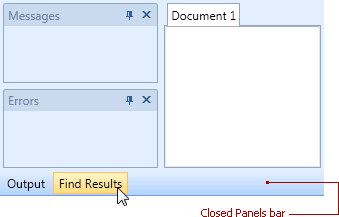
Use the DockLayoutManager.ClosedPanelsBarVisibility property to specify whether and how the Closed Panels bar is made visible to end-users. If not forbidden by the DockLayoutManager.ClosedPanelsBarVisibility property, an end-user can make the Closed Panels bar visible by selecting the Closed Panels command in a dock panel’s context menu (see the DockLayoutManager.ContextMenuCustomizations and DockLayoutManager.ItemSelectorMenuCustomizations topics, to learn more).