DiagramDesignerControl Class
The Diagram Designer control.
Namespace: DevExpress.Xpf.Diagram
Assembly: DevExpress.Xpf.Diagram.v21.2.dll
NuGet Package: DevExpress.Wpf.Diagram
Declaration
Remarks
The Diagram Designer features a DiagramControl with a user interface for creating, editing, saving and loading diagrams at runtime.
To add the Diagram Designer to your application, locate the DiagramDesignerControl item in the Toolbox and drop it onto the form. The following assemblies are automatically added:
- DevExpress.Data.v21.2
- DevExpress.Diagram.v21.2.Core
- DevExpress.Images.v21.2
- DevExpress.Mvvm.v21.2
- DevExpress.Xpf.Core.v21.2
- DevExpress.Xpf.Diagram.v21.2
- DevExpress.Xpf.Docking.v21.2
- DevExpress.Xpf.DocumentViewer.v21.2.Core
- DevExpress.Xpf.PropertyGrid.v21.2
- DevExpress.Xpf.Ribbon.v21.2
<Grid xmlns:dxdiag="http://schemas.devexpress.com/winfx/2008/xaml/diagram">
<dxdiag:DiagramDesignerControl SelectedStencils="BasicShapes, BasicFlowchartShapes"/>
</Grid>
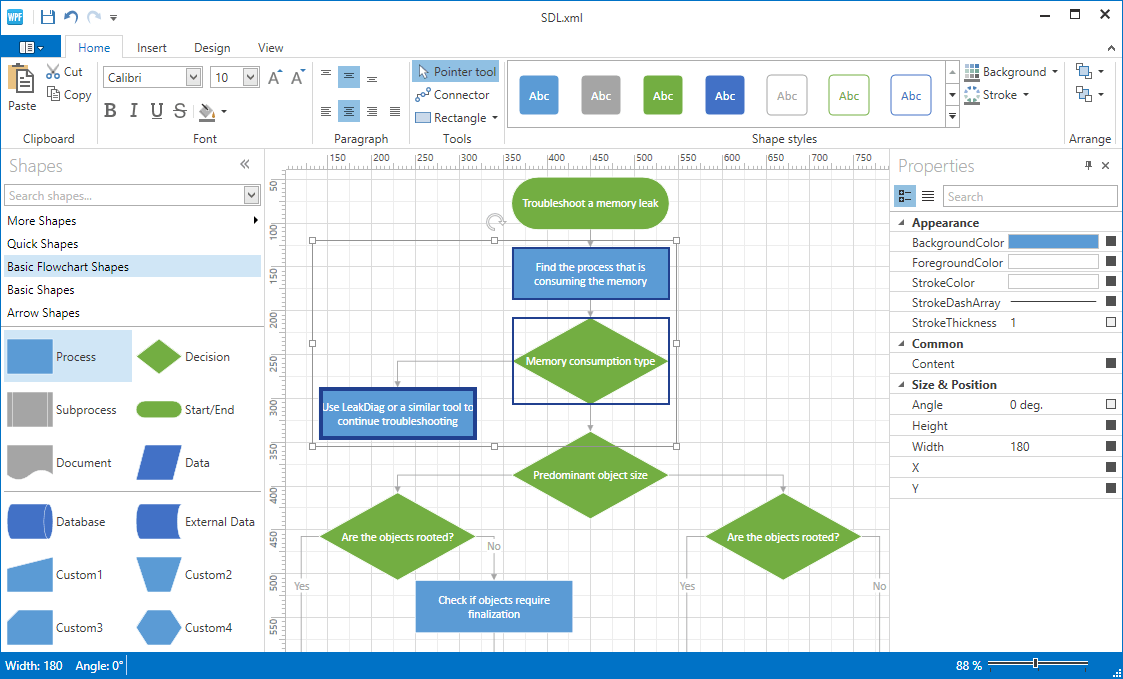
See the Getting Started article to learn about capabilities of the Diagram Control.
The Examples section contains a variety of task-based examples.
The End-User Interaction article describes end-user operations available in the Diagram Control and Diagram Designer Control.
Related GitHub Examples
The following code snippets (auto-collected from DevExpress Examples) contain references to the DiagramDesignerControl class.
Note
The algorithm used to collect these code examples remains a work in progress. Accordingly, the links and snippets below may produce inaccurate results. If you encounter an issue with code examples below, please use the feedback form on this page to report the issue.