ThemedWindow.ToolbarItemContainerStyle Property
Gets or sets the style applied to a toolbar item’s container. This is a dependency property.
Namespace: DevExpress.Xpf.Core
Assembly: DevExpress.Xpf.Core.v19.2.dll
Declaration
Property Value
| Type | Description |
|---|---|
| Style | A Style object that contains style settings. |
Remarks
The following code sample shows how to add ThemedWindow Toolbar Items and change its’ style:
<dx:ThemedWindow
...
xmlns:dx="http://schemas.devexpress.com/winfx/2008/xaml/core"
xmlns:x="http://schemas.microsoft.com/winfx/2006/xaml">
<dx:ThemedWindow.ToolbarItemsSource>
<dx:ThemedWindowHeaderItemsCollection>
<system:String>First</system:String>
<system:String>Second</system:String>
<system:String>Third</system:String>
</dx:ThemedWindowHeaderItemsCollection>
</dx:ThemedWindow.ToolbarItemsSource>
<dx:ThemedWindow.ToolbarItemContainerStyle>
<Style TargetType="{x:Type FrameworkElement}">
<Setter Property="MinWidth" Value="100"/>
</Style>
</dx:ThemedWindow.ToolbarItemContainerStyle>
</dx:ThemedWindow>
The image below illustrates the result:
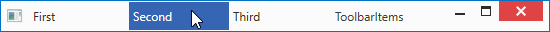
See Also