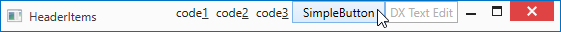ThemedWindow.HeaderItemsSource Property
Gets or sets a collection of objects that provides information to generate and initialize header items for the current ThemedWindow object. This is a dependency property.
Namespace: DevExpress.Xpf.Core
Assembly: DevExpress.Xpf.Core.v19.2.dll
Declaration
Property Value
| Type | Description |
|---|---|
| IEnumerable | A source of objects to be visualized as header items. |
Remarks
The ThemedWindow supports the MVVM approach. Use the HeaderItemsSource property to bind the ThemedWindow to a ViewModel’s header items collection. Pass the object collection to this property to initialize these items in a ThemedWindow‘s header.
Use the ThemedWindow.HeaderItemTemplate property to visualize ThemedWindow‘s header objects.
The following code snippet demonstrates how to use the HeaderItemsSource property to display Header Items in code:
themedwindow.HeaderItemsSource = new List<object>() { "code_1", "code_2", "code_3", new SimpleButton() { Content = "SimpleButton"}, new TextEdit() { NullText = "DX Text Edit"} };
The following code sample shows how to add the same header items to a ThemedWindow in XAML:
<dx:ThemedWindow
...
xmlns:dx="http://schemas.devexpress.com/winfx/2008/xaml/core"
xmlns:dxe="http://schemas.devexpress.com/winfx/2008/xaml/editors">
<dx:ThemedWindow.HeaderItemsSource>
<dx:ThemedWindowHeaderItemsCollection>
<system:String>code_1</system:String>
<system:String>code_2</system:String>
<system:String>code_3</system:String>
<Button Content="SimpleButton"/>
<dxe:TextEdit NullText="DX Text Edit"/>
</dx:ThemedWindowHeaderItemsCollection>
</dx:ThemedWindow.HeaderItemsSource>
</dx:ThemedWindow>
The image below illustrates the result: