TabControlMultiLineView Class
Represents a multiline view.
Namespace: DevExpress.Xpf.Core
Assembly: DevExpress.Xpf.Core.v21.2.dll
NuGet Package: DevExpress.Wpf.Core
Declaration
Related API Members
The following members return TabControlMultiLineView objects:
Remarks
The DXTabControl‘s layout, style and behavior settings are defined by view objects. In the multiline view, if the number of tab headers is too large to completely fit into a single line, the headers are arranged in multiple lines. As a result, all tab headers are displayed on the screen.
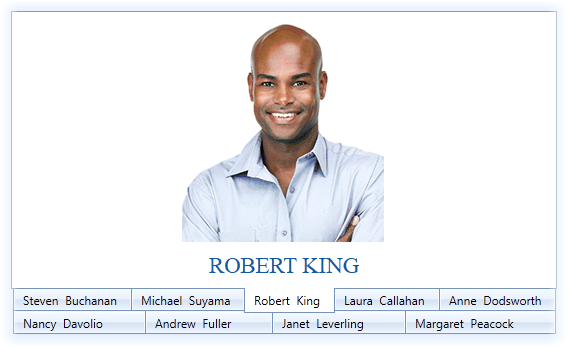
By default, when a new item is selected, a line that contains the item’s header is moved to become the first line in the Header Panel. To prevent the lines from moving, set the TabControlMultiLineView.FixedHeaders property to true.
To learn more about the views, see Views.
Related GitHub Examples
The following code snippet (auto-collected from DevExpress Examples) contains a reference to the TabControlMultiLineView class.
Note
The algorithm used to collect these code examples remains a work in progress. Accordingly, the links and snippets below may produce inaccurate results. If you encounter an issue with code examples below, please use the feedback form on this page to report the issue.