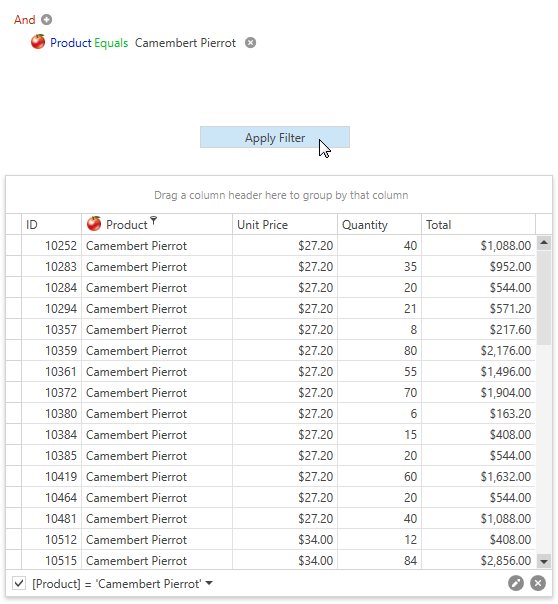FilterEditorControl Class
A new filter editor control that has advantages over the standard FilterControl.
Namespace: DevExpress.Xpf.Core.FilteringUI
Assembly: DevExpress.Xpf.Grid.v18.2.dll
Declaration
Remarks
Note
- FilterControl - a standard filter editor.
- FilterEditorControl - a new filter editor. This editor is available as a CTP (community technology preview). The GridControl and TreeListControl support it starting from v18.2.
Overview
The FilterEditorControl is a visual control that allows end users to build filter criteria. End users can add filter conditions and use logical operators to group them:
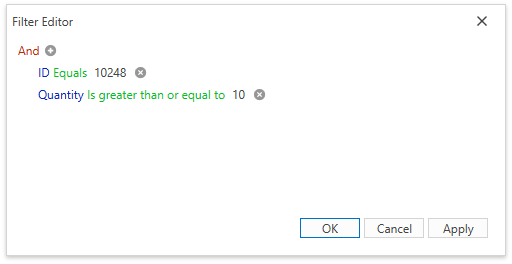
Advantages
The FilterEditorControl has the following advantages over the FilterControl:
End users can search fields.
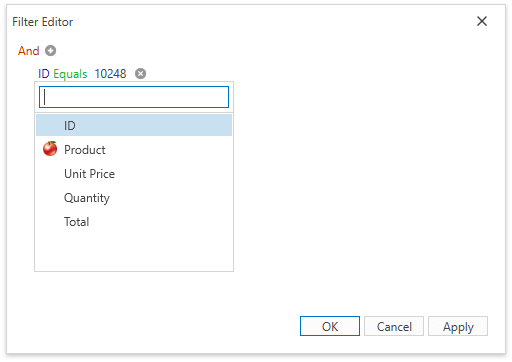
End users can select one of the values within the data source as a filter value.
The Filter Editor displays the record count next to every filter value. Use the ShowCounts property to show/hide counts.
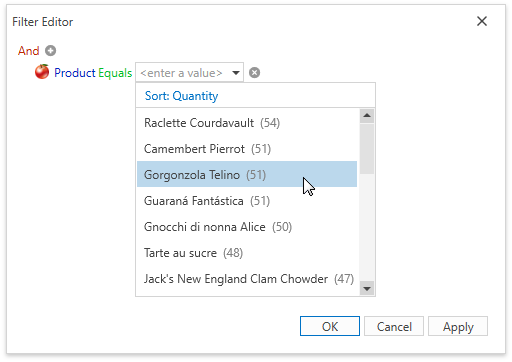
End users can apply Predefined Filters.
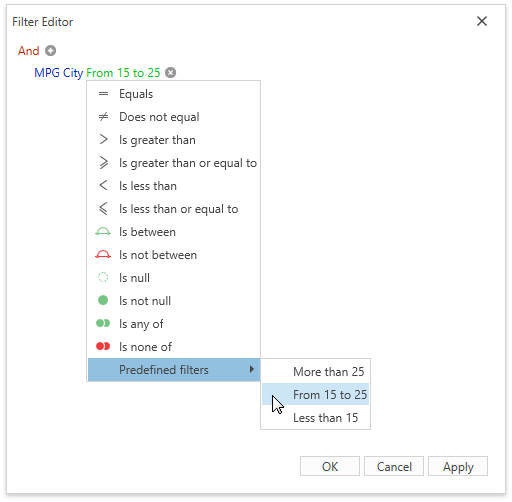
The Filtering UI allows end users to create complex filters, but you can provide predefined filters out of the box to save them time. Use the BaseColumn.PredefinedFilters property to specify predefined filters.
Embedded Filter Editor
The GridControl and TreeListControl provide an embedded Filter Editor. Set the DataViewBase.UseLegacyFilterEditor property to false to use the new FilterEditorControl as an embedded filter editor.
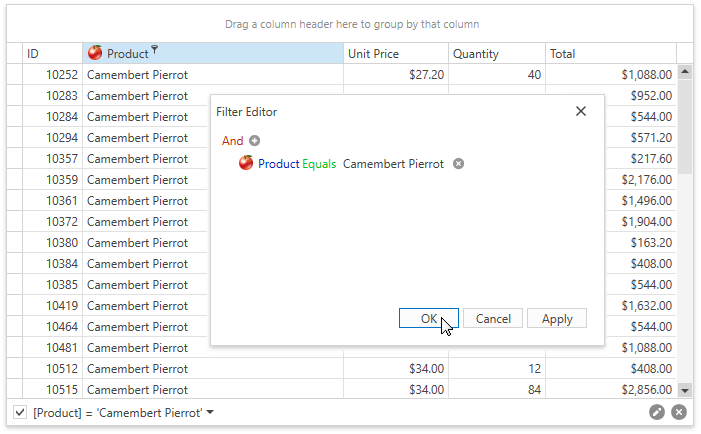
Standalone Filter Editor
You can use a separate FilterEditorControl with the GridControl or TreeListControl to provide standalone filter editing. To do this, specify the FilterEditorControl.Context property to associate the FilterEditorControl with a data-bound control’s filtering context. The FilterEditorControl uses this context to retrieve values, filter criteria, format settings and other details from a data-bound control, and the context is configured with criteria from the FilterEditorControl in return.
<dxfui:FilterEditorControl x:Name="filterEditor" Context="{Binding Path=FilteringContext, ElementName=filterGrid}"/>
<!-- ... -->
<dxg:GridControl x:Name="filterGrid" ... />