FilterEditorControl.QueryOperands Event
Allows you to customize a list of available operand types.
Namespace: DevExpress.Xpf.Core.FilteringUI
Assembly: DevExpress.Xpf.Grid.v21.2.dll
NuGet Package: DevExpress.Wpf.Grid.Core
Declaration
Event Data
The QueryOperands event's data class is QueryOperandsEventArgs. The following properties provide information specific to this event:
| Property | Description |
|---|---|
| AllowDateTimeFunctionOperand | Gets or sets whether to allow users to select date-time functions in the operand menu. |
| AllowPropertyOperand | Gets or sets whether to allow users to select properties in the operand menu. |
| AllowValueOperand | Gets or sets whether to allow users to select values in the operand menu. |
| DefaultOperand | Gets or sets an operand that is selected in the operand menu when users create a new filter condition. |
Remarks
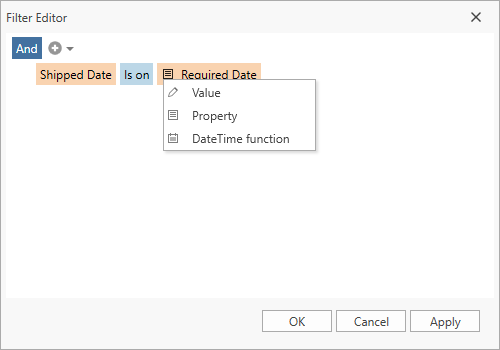
<dxg:GridControl>
<dxg:GridControl.Columns>
<dxg:GridColumn FieldName="ProductName"/>
<dxg:GridColumn FieldName="RequiredDate"/>
<dxg:GridColumn FieldName="ShippedDate"/>
<dxg:GridColumn FieldName="ShipCountry"/>
<dxg:GridColumn FieldName="ShipCity"/>
<dxg:GridColumn FieldName="ShipAddress"/>
</dxg:GridControl.Columns>
<dxg:GridControl.View>
<dxg:TableView x:Name="view">
<dxg:TableView.FilterEditorTemplate>
<DataTemplate>
<dxfui:FilterEditorControl QueryOperands="FilterEditorControl_OnQueryOperands" />
</DataTemplate>
</dxg:TableView.FilterEditorTemplate>
</dxg:TableView>
</dxg:GridControl.View>
</dxg:GridControl>
void FilterEditorControl_OnQueryOperands(object sender, QueryOperandsEventArgs e) {
switch(e.FieldName) {
case "RequiredDate":
case "ShippedDate":
e.AllowPropertyOperand = true;
e.AllowDateTimeFunctionOperand = true;
e.AllowValueOperand = true;
break;
}
}
See Also