FilterBehavior.ActualFilterCriteria Property
Gets the filter criteria created by the FilterBehavior. You can assign this filter criteria to a data-bound control’s filter criteria or use it to filter your data in code.
Namespace: DevExpress.Xpf.Core.FilteringUI
Assembly: DevExpress.Xpf.Grid.v23.2.dll
NuGet Package: DevExpress.Wpf.Grid.Core
Declaration
Property Value
| Type | Description |
|---|---|
| CriteriaOperator | The filter criteria created by the FilterBehavior. |
Remarks
The following code sample shows how to use the FilterBehavior to allow the Filter Elements to work with the ListBoxEdit.
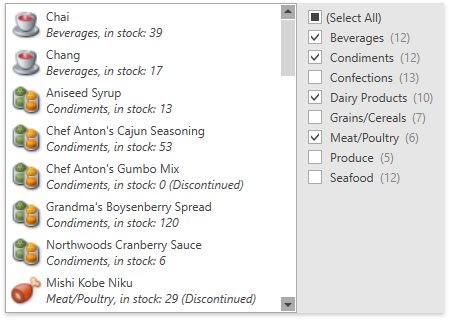
<dxe:ListBoxEdit Name="listBoxEdit" ItemsSource="{Binding Products}"
FilterCriteria="{Binding ElementName=filterBehavior, Path=ActualFilterCriteria}"/>
<!-- -->
<dxfui:CheckedListFilterElement FieldName="CategoryName">
<dxmvvm:Interaction.Behaviors>
<dxfui:FilterBehavior x:Name="filterBehavior" ItemsSource="{Binding ElementName=listBoxEdit, Path=ItemsSource}">
<dxfui:FilterField FieldName="CategoryName">
<dxe:ComboBoxEditSettings ItemsSource="{Binding Categories}"/>
</dxfui:FilterField>
</dxfui:FilterBehavior>
</dxmvvm:Interaction.Behaviors>
</dxfui:CheckedListFilterElement>
Use the FilterString / FilterCriteria property to create a filter expression that consists of multiple conditions applied to multiple columns, and apply it to the FilterBehavior. Setting the FilterString / FilterCriteria property to a new value clears any filters that have been previously applied.