CheckedTreeListFilterElement Class
A checked treelist filter element that allows a user to filter by hierarchical values.
Namespace: DevExpress.Xpf.Core.FilteringUI
Assembly: DevExpress.Xpf.Grid.v20.2.dll
NuGet Packages: DevExpress.WindowsDesktop.Wpf.Grid.Core, DevExpress.Wpf.Grid.Core
Declaration
Remarks
Tip
Topic: Filter Elements
Overview
[!demo
The image below shows a checked treelist filter element:
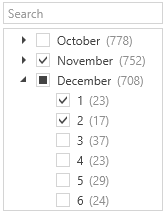
<dxg:GridControl x:Name="grid" ... />
<!-- ... -->
<dxfui:CheckedTreeListFilterElement Context="{Binding FilteringContext, ElementName=grid}" FieldName="SalesDate" />
FilterModelTemplate Property
Use the FilterElement.FilterModelTemplate property to specify the filter element template.
Tip
Data Context (Binding Source): CheckedTreeListFilterModel
ShowCounts Property
The CheckedTreeListFilterElement shows the record count next to filter values:

Set the FilterElement.ShowCounts property to false to not show counts.
SelectAllWhenFilterIsNull Property
Use the SelectAllWhenFilterIsNull property to specify whether to select all filter values when the filter is null.
ShowSearchPanel Property
The CheckedTreeListFilterElement shows the search panel. Set the ShowSearchPanel property to false to hide the search panel.
StringFilterTreeType / DateTimeFilterTreeType Property
Use the StringFilterTreeType / DateTimeFilterTreeType property to specify whether to show values in alphabetical / linear / hierarchical order.