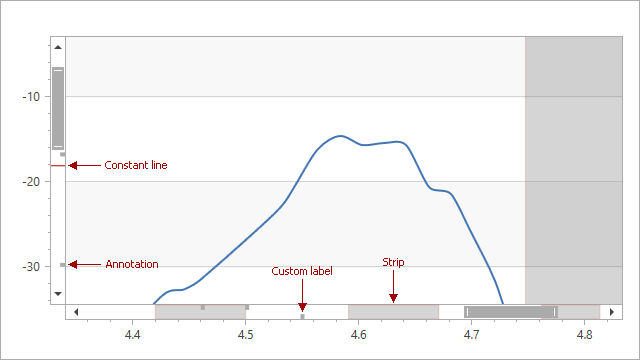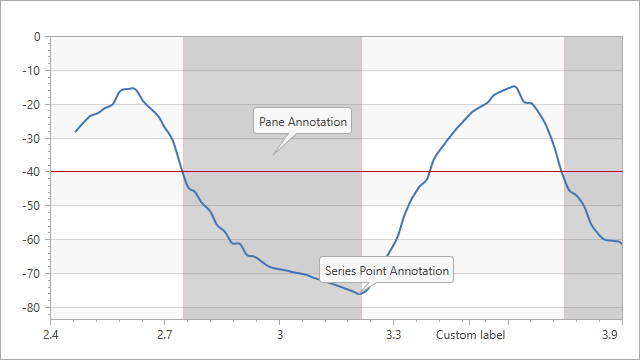ScrollBarOptions.AnnotatedElements Property
Gets or sets chart elements for which scroll bar annotations are shown.
Namespace: DevExpress.Xpf.Charts
Assembly: DevExpress.Xpf.Charts.v19.2.dll
Declaration
Property Value
| Type | Description |
|---|---|
| ScrollBarAnnotationElement | The chart elements that should be indicated by scroll bar annotations. |
Available values:
| Name | Description |
|---|---|
| None | Scroll bar annotations are hidden. |
| Strip | Indicates whether to show scroll bar annotations for strips. |
| ConstantLine | Indicates whether to show scroll bar annotations for constant lines. |
| CustomLabel | Indicates whether to show scroll bar annotations for custom axis labels. |
| PaneAnnotation | Indicates whether to show scroll bar annotations for pane annotations. |
| SeriesPointAnnotation | Indicates whether to show scroll bar annotations for series point annotations. |
Property Paths
You can access this nested property as listed below:
| Object Type | Path to AnnotatedElements |
|---|---|
| Pane |
|
Remarks
Scroll bar annotations (not to be confused with Annotations) are colored marks that reflect the position of different chart elements on a scroll bar.
The Chart Control displays scroll bars when the following properties are enabled:
- Pane.EnableAxisXNavigation (or XYDiagram2D.EnableAxisXNavigation)
- Pane.EnableAxisYNavigation (or XYDiagram2D.EnableAxisYNavigation)
Refer to Zoom and Scroll in 2D XY-Charts for more information on navigation capabilities in charts.
The Chart Control supports scroll bar annotations for the elements below:
To hide all scroll bar annotations, set the AnnotatedElements property to None.
Example
This example shows how to enable scroll bar annotations for various chart elements:
<dxc:XYDiagram2D>
<dxc:XYDiagram2D.DefaultPane>
<dxc:Pane EnableAxisXNavigation="True" EnableAxisYNavigation="True">
<dxc:Pane.AxisXScrollBarOptions>
<dxc:ScrollBarOptions AnnotatedElements="Strip, PaneAnnotation, SeriesPointAnnotation, CustomLabel"/>
</dxc:Pane.AxisXScrollBarOptions>
<dxc:Pane.AxisYScrollBarOptions>
<dxc:ScrollBarOptions AnnotatedElements="ConstantLine, PaneAnnotation, SeriesPointAnnotation"/>
</dxc:Pane.AxisYScrollBarOptions>
</dxc:Pane>
</dxc:XYDiagram2D.DefaultPane>
<!--...-->
</dxc:XYDiagram2D>
Related API Members:
- Pane.AxisXScrollBarOptions - Provides access to the settings that define the appearance of a pane scroll bar displayed for the X-Axis.
- Pane.AxisYScrollBarOptions - Provides access to the settings that define the appearance of a pane scroll bar displayed for the Y-Axis.
ScrollBarOptions.AnnotatedElements- Gets or sets chart elements for which scroll bar annotations are shown.