ScaleBreak Class
The individual scale break within the collection.
Namespace: DevExpress.Xpf.Charts
Assembly: DevExpress.Xpf.Charts.v20.1.dll
NuGet Packages: DevExpress.WindowsDesktop.Wpf.Charts, DevExpress.Wpf.Charts
Declaration
Remarks
The ScaleBreak class defines the settings of scale breaks that are manually created. These ScaleBreak objects are contained within the ScaleBreakCollection, and are available using the Axis2D.ScaleBreaks property.
Specify the ScaleBreak.Edge1 and ScaleBreak.Edge2 properties to set a range that is to be replaced by a scale break.
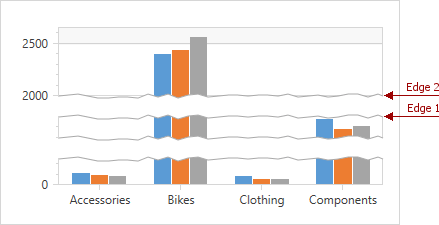
Use the AutoScaleBreaks class to enable automatic scale breaks.
Customize the scale break appearance using the ScaleBreakOptions class. Note that these options affect both manual and automatic scale break appearance.
Example
This example demonstrates how to manually create scale breaks for a y-axis.
To do this, add a ScaleBreak object to the Axis2D.ScaleBreaks collection. Then, specify the ScaleBreak.Edge1 and ScaleBreak.Edge2 property values to define a data range that should be replaced by a scale break. Note that the Edge1 and Edge2 values are specified in measurement units of the axis.
Note
A complete sample project is available at https://github.com/DevExpress-Examples/how-to-manually-insert-scale-breaks-into-an-axis-t553953.
<dxc:AxisY2D.ScaleBreaks>
<dxc:ScaleBreak Edge1="21000"
Edge2="37000"/>
<dxc:ScaleBreak Edge1="45000"
Edge2="85000" />
</dxc:AxisY2D.ScaleBreaks>