SankeyDiagramControl.WeightDataMember Property
Specifies the name of a data member that contains link weights.
Namespace: DevExpress.Xpf.Charts.Sankey
Assembly: DevExpress.Xpf.Charts.v20.2.dll
NuGet Packages: DevExpress.WindowsDesktop.Wpf.Charts, DevExpress.Wpf.Charts
Declaration
Property Value
| Type | Description |
|---|---|
| String | The name of a data member that contains link weights. |
Remarks
If the WeightDataMember property is not specified, link weights are equal to 1.
The following example shows how to bind Sankey Diagram Control and specify the SourceDataMember, TargetDataMember, and WeightDataMember properties:
<Window
xmlns="http://schemas.microsoft.com/winfx/2006/xaml/presentation"
xmlns:x="http://schemas.microsoft.com/winfx/2006/xaml"
xmlns:d="http://schemas.microsoft.com/expression/blend/2008"
xmlns:mc="http://schemas.openxmlformats.org/markup-compatibility/2006"
xmlns:local="clr-namespace:SankeySample"
xmlns:dxsa="http://schemas.devexpress.com/winfx/2008/xaml/sankey"
x:Class="SankeySample.MainWindow"
mc:Ignorable="d"
Title="MainWindow" Height="450" Width="800">
<Grid>
<dxsa:SankeyDiagramControl DataSource="{Binding Data}"
SourceDataMember="Source"
TargetDataMember="Target"
WeightDataMember="Value">
<dxsa:SankeyDiagramControl.DataContext>
<local:SankeyViewModel/>
</dxsa:SankeyDiagramControl.DataContext>
</dxsa:SankeyDiagramControl>
</Grid>
</Window>
using System.Collections.Generic;
using System.Windows;
namespace SankeySample {
//...
public class SankeyViewModel {
public List<SankeyItem> Data {
get { return GetData(); }
}
public List<SankeyItem> GetData() {
List<SankeyItem> data = new List<SankeyItem>{
new SankeyItem { Source = "France", Target = "UK", Value = 53 },
new SankeyItem { Source = "Australia", Target = "UK", Value = 72 },
new SankeyItem { Source = "France", Target = "Canada", Value = 81 },
new SankeyItem { Source = "China", Target = "Canada", Value = 96 },
new SankeyItem { Source = "UK", Target = "France", Value = 61 },
new SankeyItem { Source = "Canada", Target = "France", Value = 89 }
};
return data;
}
}
public class SankeyItem {
public string Source { get; set; }
public string Target { get; set; }
public double Value { get; set; }
}
}
Result:
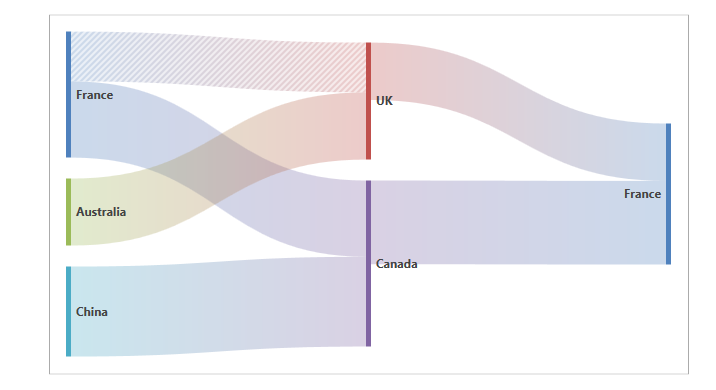
See Also