RelativePosition.Angle Property
Specifies the angle by which an annotation is rotated around its anchor point.
Namespace: DevExpress.Xpf.Charts
Assembly: DevExpress.Xpf.Charts.v21.2.dll
NuGet Package: DevExpress.Wpf.Charts
Declaration
Property Value
| Type | Description |
|---|---|
| Double | A Double value specifying an angle in degrees. |
Remarks
When the Annotation.ShapePosition property is specified as RelativePosition, use the Angle and RelativePosition.ConnectorLength properties to define the annotation position relative to its anchor point.
The following table illustrates different values of the Angle property (the RelativePosition.ConnectorLength property is specified as 90).
| The Property Value | The Example Image |
|---|---|
| Angle = 0 | 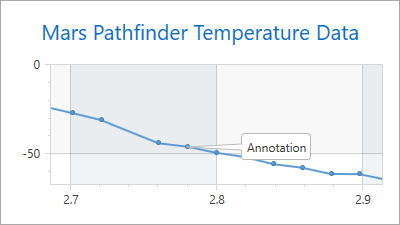 |
| Angle = 45 | 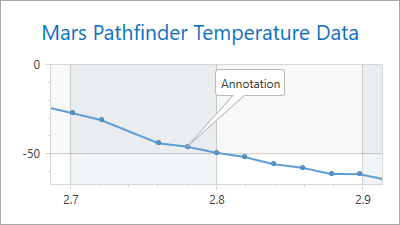 |
Example
This example demonstrates how to anchor an annotation to a series point.
To do this, specify the SeriesPointAnchorPoint.SeriesPoint property.
<dxc:Annotation Content="Annotation #1">
<dxc:Annotation.AnchorPoint>
<dxc:SeriesPointAnchorPoint SeriesPoint="{Binding ElementName=seriesPoint}"/>
</dxc:Annotation.AnchorPoint>
<dxc:Annotation.ShapePosition>
<dxc:RelativePosition Angle="60"
ConnectorLength="50"/>
</dxc:Annotation.ShapePosition>
</dxc:Annotation>