RateOfChange Class
A Rate of Change indicator.
Namespace: DevExpress.Xpf.Charts
Assembly: DevExpress.Xpf.Charts.v19.2.dll
Declaration
Remarks
The Rate of Change indicator looks as follows:
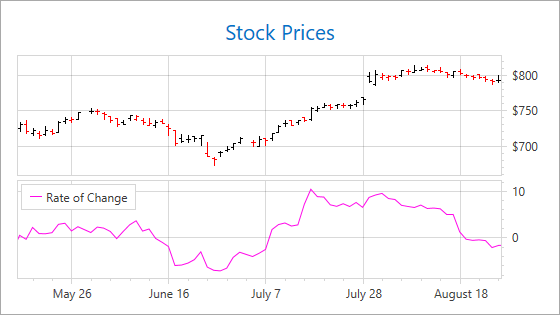
The Chart Control uses the following formula to calculate the indicator’s values:
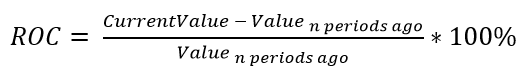
- CurrentValue - A current point value at the given value level (the default value is Close).
- Value - A point value at the given value level (the default value is Close).
- n - The PointsCount property’s value. The default value is 14.
Example
This example shows how to create a Rate of Change indicator, configure its parameters, and display it in a separate pane.
<dxc:ChartControl x:Name="chart">
<dxc:XYDiagram2D>
<dxc:StockSeries2D x:Name="financialSeries ...>
<dxc:StockSeries2D.Indicators>
<dxc:RateOfChange
PointsCount="14"
ValueLevel="Close"
LegendText="Rate of Change"
ShowInLegend="True"
DisplayName="RoC"
CrosshairEnabled="True"
AxisY="{Binding ElementName=rocYAxis}"
Pane="{Binding ElementName=rocPane}"
Legend="{Binding ElementName=rocLegend}"
CrosshairLabelPattern="{}{I}: {V:f3}"/>
</dxc:StockSeries2D.Indicators>
</dxc:StockSeries2D>
<dxc:XYDiagram2D.Panes>
<dxc:Pane x:Name="rocPane"/>
</dxc:XYDiagram2D.Panes>
<dxc:XYDiagram2D.SecondaryAxesY>
<dxc:SecondaryAxisY2D x:Name="rocYAxis"/>
</dxc:XYDiagram2D.SecondaryAxesY>
</dxc:XYDiagram2D>
<dxc:ChartControl.Legends>
<dxc:Legend x:Name="rocLegend" DockTarget="{Binding ElementName=rocPane}" HorizontalPosition="Left"/>
</dxc:ChartControl.Legends>
</dxc:ChartControl>
Implements
Inheritance
Show 13 items
Object
DispatcherObject
DependencyObject
Visual
UIElement
FrameworkElement
Control
ChartElementBase
ChartElement
Indicator
SeparatePaneIndicator
DevExpress.Xpf.Charts.SeparatePaneIndicatorWithPoints
RateOfChange
See Also