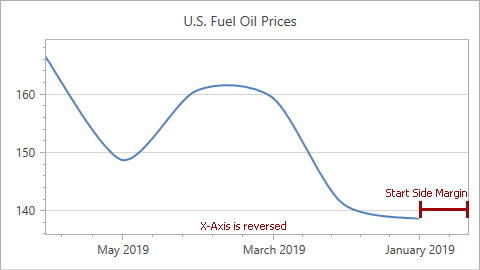Range.StartSideMargin Property
Gets or sets the distance between the series point with the lowest value and the start of the axis range.
Namespace: DevExpress.Xpf.Charts
Assembly: DevExpress.Xpf.Charts.v20.1.dll
NuGet Packages: DevExpress.WindowsDesktop.Wpf.Charts, DevExpress.Wpf.Charts
Declaration
Property Value
| Type | Description |
|---|---|
| Double | The side margin value. SideMarginSizeUnit specifies the unit. |
Remarks
Use an instance of the Range class to access the StartSideMargin property. To specify the margin on the opposite side, use EndSideMargin. Set the Range.SideMarginsValue property to define both side margins.
Specify Margins in Axis Units
The following images show a chart with different StartSideMargin values (the x-axis measurement unit is Day):
| Property Value | Example |
|---|---|
| StartSideMargin = 20 (Days) (SideMarginSizeUnit = SideMarginSizeUnit.AxisUnit) |
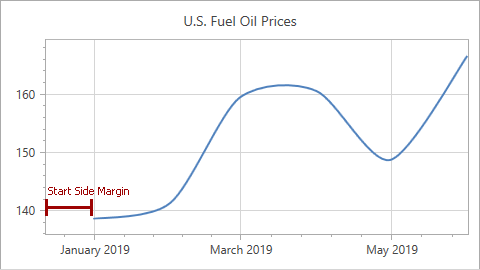 |
| StartSideMargin = 0 (Days) (SideMarginSizeUnit = SideMarginSizeUnit.AxisUnit) |
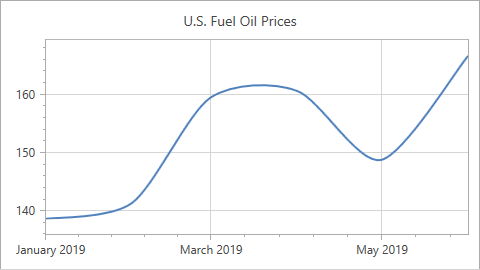 |
Markup:
<dxc:ChartControl ... >
<dxc:XYDiagram2D>
<dxc:XYDiagram2D.AxisX>
<dxc:AxisX2D ...>
<dxc:AxisX2D.WholeRange>
<dxc:Range StartSideMargin="20"
SideMarginSizeUnit="AxisUnit"/>
</dxc:AxisX2D.WholeRange>
</dxc:AxisX2D>
</dxc:XYDiagram2D.AxisX>
</dxc:XYDiagram2D>
...
</dxc:ChartControl>
At runtime:
Range range = new Range();
xAxis.WholeRange = range;
range.SideMarginSizeUnit = SideMarginSizeUnit.AxisUnit;
range.StartSideMargin = 20;
Note: If you set StartSideMargin or EndSideMargin, the control ignores the Range.AutoSideMargins property.
When the SideMarginSizeUnit property is set to AxisUnit, side margins are specified in axis measurement units.
These axis measurement units vary according to the axis type.
Axis Type | Axis Mode | Default Measurement Unit |
|---|---|---|
Date-time | Continuous | |
Date-time | Manual, Interval | |
Time-span | Continuous | |
Time-span | Manual, Interval | |
Numerical | Continuous, Manual, Interval | Ones |
Qualitative | Ones |
In Automatic mode, the Chart Control determines an axis measurement unit based on underlying data.
Specify Margins as a Percentage
Set the Range.SideMarginSizeUnit property to SideMarginSizeUnit.AxisRangePercentage to define a margin value as a percentage of the axis range, for example:
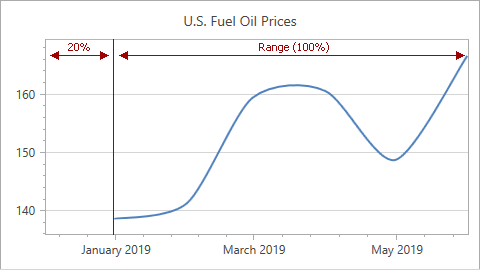
Markup:
<dxc:ChartControl ... >
<dxc:XYDiagram2D>
<dxc:XYDiagram2D.AxisX>
<dxc:AxisX2D ...>
<dxc:AxisX2D.WholeRange>
<dxc:Range StartSideMargin="20"
SideMarginSizeUnit="AxisRangePercentage"/>
</dxc:AxisX2D.WholeRange>
</dxc:AxisX2D>
</dxc:XYDiagram2D.AxisX>
</dxc:XYDiagram2D>
...
</dxc:ChartControl>
At runtime:
Range range = new Range();
xAxis.WholeRange = range;
range.SideMarginSizeUnit = SideMarginSizeUnit.AxisRangePercentage;
range.StartSideMargin = 20;
Reversed Axis Margins
If the Axis2D.Reverse property is enabled (axis values are arranged in reversed order), side margins change their positions. As a result, the start margin is displayed at the right (for an x-axis) or top (for a y-axis) of the diagram.