GalleryControl Class
A control that displays an image gallery and is capable of categorizing items into groups.
Namespace: DevExpress.Xpf.Bars
Assembly: DevExpress.Xpf.Core.v23.2.dll
NuGet Package: DevExpress.Wpf.Core
Declaration
public class GalleryControl :
ContentControl,
INavigationOwner,
IBarsNavigationSupport,
IManipulationClientRelated API Members
The following members return GalleryControl objects:
Remarks
Use the GalleryControl.Gallery property to specify a gallery displayed by the GalleryControl. Visual settings, such as the number of visible columns, the visibility of the filter panel, etc., are controlled by the assigned Gallery object.
Example
This example demonstrates how to create a GalleryControl containing two gallery item groups.
The following image shows the result:
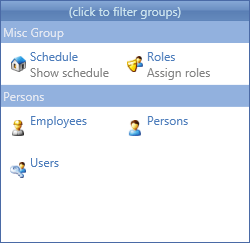
<Window x:Class="MainWindow"
xmlns="http://schemas.microsoft.com/winfx/2006/xaml/presentation"
xmlns:x="http://schemas.microsoft.com/winfx/2006/xaml"
Title="MainWindow" Height="350" Width="525"
xmlns:dxb="http://schemas.devexpress.com/winfx/2008/xaml/bars">
<Window.Resources>
<DataTemplate x:Key="myItemDescriptionTemplate">
<TextBlock Text="{Binding}" Foreground="Gray"></TextBlock>
</DataTemplate>
</Window.Resources>
<Grid>
<dxb:GalleryControl>
<dxb:GalleryControl.Gallery>
<dxb:Gallery ColCount="2"
ItemCheckMode="None"
IsGroupCaptionVisible="True"
IsItemCaptionVisible="True"
IsItemDescriptionVisible="True"
ItemClick="Gallery_ItemClick"
FilterCaption="(click to filter groups)"
ItemDescriptionTemplate="{StaticResource ResourceKey=myItemDescriptionTemplate}"
ItemContentHorizontalAlignment="Left">
<dxb:Gallery.Groups>
<dxb:GalleryItemGroup Name="myGalleryGroup1" Caption="Misc Group">
<dxb:GalleryItemGroup.Items>
<dxb:GalleryItem Caption="Schedule" Description="Show schedule" Glyph="pack://application:,,,/Images/address-16x16.png"/>
<dxb:GalleryItem Caption="Roles" Description="Assign roles" Glyph="pack://application:,,,/Images/role-16x16.png"/>
</dxb:GalleryItemGroup.Items>
</dxb:GalleryItemGroup>
<dxb:GalleryItemGroup Name="myGalleryGroup2" Caption="Persons">
<dxb:GalleryItemGroup.Items>
<dxb:GalleryItem Caption="Employees" Glyph="pack://application:,,,/Images/employee-16x16.png"/>
<dxb:GalleryItem Caption="Persons" Glyph="pack://application:,,,/Images/person-16x16.png"/>
<dxb:GalleryItem Caption="Users" Glyph="pack://application:,,,/Images/user-16x16.png"/>
</dxb:GalleryItemGroup.Items>
</dxb:GalleryItemGroup>
</dxb:Gallery.Groups>
</dxb:Gallery>
</dxb:GalleryControl.Gallery>
</dxb:GalleryControl>
</Grid>
</Window>
using System;
using System.Collections.Generic;
using System.Linq;
using System.Text;
using System.Windows;
using System.Windows.Controls;
using System.Windows.Data;
using System.Windows.Documents;
using System.Windows.Input;
using System.Windows.Media;
using System.Windows.Media.Imaging;
using System.Windows.Navigation;
using System.Windows.Shapes;
namespace GalleryControl_Ex {
/// <summary>
/// Interaction logic for MainWindow.xaml
/// </summary>
public partial class MainWindow : Window {
public MainWindow() {
InitializeComponent();
}
private void Gallery_ItemClick(object sender, DevExpress.Xpf.Bars.GalleryItemEventArgs e) {
MessageBox.Show("The " + e.Item.Caption + " item has been clicked");
}
}
}
Related GitHub Examples
The following code snippets (auto-collected from DevExpress Examples) contain references to the GalleryControl class.
Note
The algorithm used to collect these code examples remains a work in progress. Accordingly, the links and snippets below may produce inaccurate results. If you encounter an issue with code examples below, please use the feedback form on this page to report the issue.