BarSubItem Class
Represents a sub-menu.
Namespace: DevExpress.Xpf.Bars
Assembly: DevExpress.Xpf.Core.v19.2.dll
Declaration
public class BarSubItem :
BarButtonItem,
ILinksHolder,
IMultipleElementRegistratorSupport,
IBarNameScopeSupport,
IInputElement,
ILogicalChildrenContainerRemarks
The BarSubItem represents a sub-menu capable of displaying various bar item links:
- regular commands represented by BarButtonItem objects;
- other sub-menus;
- editors represented by BarEditItem objects, etc.
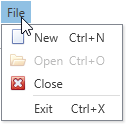
Clicking a BarSubItem link invokes a popup displaying menu items.
Use the BarSubItem.ItemLinks collection to add items to the sub-menu.
Example
This example shows how to create three bars (File, Edit and StatusBar) using the BarManager component. Actions for bar elements are defined by commands implemented in the MyViewModel class. The window’s DataContext is set to a MyViewModel class descendant, which is automatically generated by the DevExpress.Mvvm.POCO.ViewModelSource object. This descendant automatically generates commands for all public methods in the MyViewModel class (the OpenFileCommand, NewFileCommand and SetAlignmentCommand are generated).
The result is shown below:
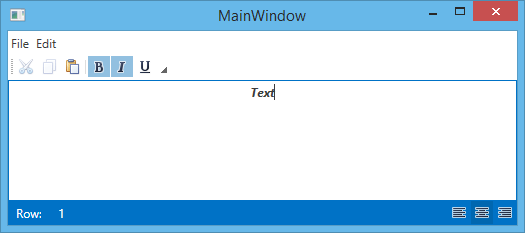
Note
A complete sample project is available at https://github.com/DevExpress-Examples/how-to-create-bars-in-one-common-container-using-barmanager-e1537.
<Window x:Class="WpfApplication2.MainWindow"
xmlns="http://schemas.microsoft.com/winfx/2006/xaml/presentation"
xmlns:x="http://schemas.microsoft.com/winfx/2006/xaml"
xmlns:dxb="http://schemas.devexpress.com/winfx/2008/xaml/bars"
xmlns:dx="http://schemas.devexpress.com/winfx/2008/xaml/core"
xmlns:dxmvvm="http://schemas.devexpress.com/winfx/2008/xaml/mvvm"
xmlns:local="clr-namespace:WpfApplication2"
Title="MainWindow" UseLayoutRounding="True"
Height="233" Width="525"
dx:ThemeManager.ThemeName="Office2013"
DataContext="{dxmvvm:ViewModelSource Type=local:MyViewModel}">
<Grid>
<dxb:BarManager ToolbarGlyphSize="Small">
<dxb:BarManager.Bars>
<dxb:Bar Caption="File" IsMainMenu="True">
<dxb:BarSubItem x:Name="biFile" Content="File">
<dxb:BarButtonItem x:Name="biFileOpen" Content="Open" Glyph="{dx:DXImage Image=Open_16x16.png}" LargeGlyph="{dx:DXImage Image=Open_32x32.png}" Command="{Binding OpenFileCommand}" />
<dxb:BarButtonItem x:Name="biFileNew" Content="New" Glyph="{dx:DXImage Image=New_16x16.png}" LargeGlyph="{dx:DXImage Image=New_32x32.png}" Command="{Binding NewFileCommand}" />
</dxb:BarSubItem>
<dxb:BarSubItem x:Name="biEdit" Content="Edit">
<dxb:BarButtonItemLink BarItemName="biCut"/>
<dxb:BarButtonItemLink BarItemName="biCopy"/>
<dxb:BarButtonItemLink BarItemName="biPaste"/>
</dxb:BarSubItem>
</dxb:Bar>
<dxb:Bar Caption="Edit">
<dxb:BarButtonItem x:Name="biCut" Content="Cut" Glyph="{dx:DXImage Image=Cut_16x16.png}" LargeGlyph="{dx:DXImage Image=Cut_32x32.png}" Command="Cut" />
<dxb:BarButtonItem x:Name="biCopy" Content="Copy" Glyph="{dx:DXImage Image=Copy_16x16.png}" LargeGlyph="{dx:DXImage Image=Copy_32x32.png}" Command="Copy" />
<dxb:BarButtonItem x:Name="biPaste" Content="Paste" Glyph="{dx:DXImage Image=Paste_16x16.png}" LargeGlyph="{dx:DXImage Image=Paste_32x32.png}" Command="Paste"/>
<dxb:BarItemSeparator/>
<dxb:BarCheckItem x:Name="biBold" Content="Bold" Glyph="{dx:DXImage Image=Bold_16x16.png}" LargeGlyph="{dx:DXImage Image=Bold_32x32.png}" IsChecked="{Binding IsBold, Mode=TwoWay}"/>
<dxb:BarCheckItem x:Name="biItalic" Content="Italic" Glyph="{dx:DXImage Image=Italic_16x16.png}" LargeGlyph="{dx:DXImage Image=Italic_32x32.png}" IsChecked="{Binding IsItalic, Mode=TwoWay}"/>
<dxb:BarCheckItem x:Name="biUnderline" Content="Underline" Glyph="{dx:DXImage Image=Underline_16x16.png}" LargeGlyph="{dx:DXImage Image=Underline_32x32.png}" IsChecked="{Binding IsUnderline, Mode=TwoWay}"/>
</dxb:Bar>
<dxb:Bar Caption="StatusBar" IsStatusBar="True" ShowSizeGrip="True">
<dxb:Bar.DockInfo>
<dxb:BarDockInfo ContainerType="Bottom"/>
</dxb:Bar.DockInfo>
<dxb:BarStaticItem x:Name="biRow" Content="Row:" ShowBorder="False"/>
<dxb:BarStaticItem x:Name="biRowValue" Content="1" ShowBorder="False"/>
<dxb:BarCheckItem x:Name="biLeft" Alignment="Far" Glyph="{dx:DXImage Image=AlignLeft_16x16.png}" GroupIndex="1" IsChecked="True" Command="{Binding SetAlignmentCommand}" CommandParameter="{x:Static TextAlignment.Left}" />
<dxb:BarCheckItem x:Name="biCenter" Alignment="Far" Glyph="{dx:DXImage Image=AlignCenter_16x16.png}" GroupIndex="1" Command="{Binding SetAlignmentCommand}" CommandParameter="{x:Static TextAlignment.Center}" />
<dxb:BarCheckItem x:Name="biRight" Alignment="Far" Glyph="{dx:DXImage Image=AlignRight_16x16.png}" GroupIndex="1" Command="{Binding SetAlignmentCommand}" CommandParameter="{x:Static TextAlignment.Right}" />
</dxb:Bar>
</dxb:BarManager.Bars>
<TextBox Text="{Binding Text, Mode=TwoWay}" TextAlignment="{Binding Alignment}" TextDecorations="{Binding Decorations}" FontWeight="{Binding Weight}" FontStyle="{Binding Style}" />
</dxb:BarManager>
</Grid>
</Window>
Related GitHub Examples
The following code snippets (auto-collected from DevExpress Examples) contain references to the BarSubItem class.
Note
The algorithm used to collect these code examples remains a work in progress. Accordingly, the links and snippets below may produce inaccurate results. If you encounter an issue with code examples below, please use the feedback form on this page to report the issue.