BarManager.AllowGlyphTheming Property
Gets or sets whether the BarItem glyphs are colored according to the currently applied theme.
Namespace: DevExpress.Xpf.Bars
Assembly: DevExpress.Xpf.Core.v20.2.dll
NuGet Packages: DevExpress.WindowsDesktop.Wpf.Core, DevExpress.Wpf.Core
Declaration
Property Value
| Type | Description |
|---|---|
| Boolean | true, if the BarItem glyphs are colored according to the currently applied theme; otherwise, false. |
Remarks
The AllowGlyphTheming property specifies whether the BarItem glyphs are colored according to the currently applied theme. By default, this feature is disabled. Set the AllowGlyphTheming property to true to enable the glyph theming feature.
When using the glyph theming feature use of gray-scaled glyphs from the DX Image Gallery, is recommended for the best visual effects.
The following images illustrate the BarManager painted with the glyph theming feature enabled in different themes.
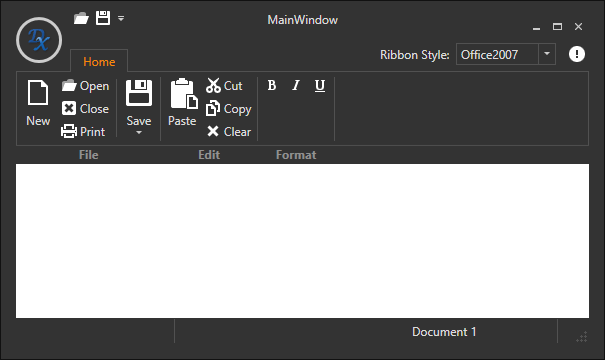
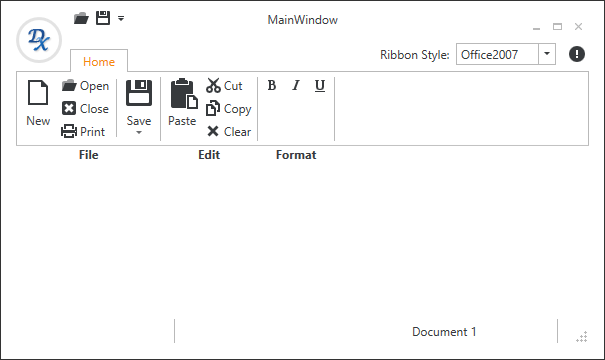
The AllowGlyphTheming property enables glyph theming for all glyphs in the BarManager. You can override this setting for individual bar items with the BarItem.AllowGlyphTheming property.
Note
This fucntionality can operate only in bar items that do not use Lightweight Templates. Disable the use of Lightweight Templates (set CompatibilitySettings.UseLightweightBarItems to false) if you want to enable the glyph theming feature. Alternatively, you can use SVG icons in bar items: SVG Images.