Bar.AllowQuickCustomization Property
Gets or sets whether the bar provides the Quick Customization Button, opening the customization menu.
Namespace: DevExpress.Xpf.Bars
Assembly: DevExpress.Xpf.Core.v20.2.dll
NuGet Packages: DevExpress.WindowsDesktop.Wpf.Core, DevExpress.Wpf.Core
Declaration
Property Value
| Type | Description |
|---|---|
| DefaultBoolean | A DefaultBoolean value that specifies if the bar provides the Quick Customization Button. |
Available values:
| Name | Description |
|---|---|
| True | Corresponds to a Boolean value of true. |
| False | Corresponds to a Boolean value of false. |
| Default | The value is determined by the current object’s parent object setting (e.g., a control setting). |
Remarks
By default, each bar displays the Quick Customization Button along the right edge. Clicking it invokes the bar customization menu, allowing an end-user to change the visibility of the bar’s item links:
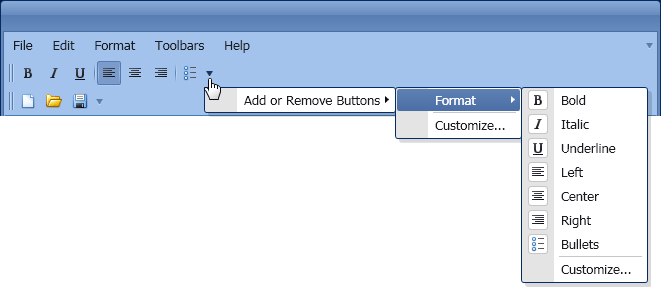
Use the BarManager.AllowQuickCustomization property to specify whether Quick Customization Buttons are available for all bars belonging to the BarManager. If the buttons are enabled, you can still disable the Quick Customization Button for an individual bar via the AllowQuickCustomization property. If the BarManager.AllowQuickCustomization is set to false, the buttons are hidden regardless of the AllowQuickCustomization property’s value.
The customization menu will also contain the Customize button, provided that the BarManager.AllowCustomization property is set to true. See this topic to learn more.
When the DefaultBoolean.Default value is assigned to AllowQuickCustomization, it’s interpreted as follows.
- as False, if the bar’s Bar.IsMainMenu or Bar.IsStatusBar property is set to true.
- as True, otherwise.