AccordionControl.PopupHideDelay Property
Gets or sets the delay, in milliseconds, elapsed before the accordion item preview popup is automatically hidden. This is a dependency property.
Namespace: DevExpress.Xpf.Accordion
Assembly: DevExpress.Xpf.Accordion.v20.1.dll
NuGet Packages: DevExpress.WindowsDesktop.Wpf.Accordion, DevExpress.Wpf.Navigation
Declaration
Property Value
| Type | Description |
|---|---|
| Int32 | An integer value that specifies the delay, in milliseconds, elapsed before the accordion item preview popup is automatically hidden. |
Remarks
When the AccordionControl functions in collapsed mode, it displays its items in popup window when an end user clicks an item. To display the popup on mouse hover, set the ShowPopupOnHover property to true.
The animation below demonstrates an AccordionControl, that displays all items in a popup window when hovering the All Filters item.
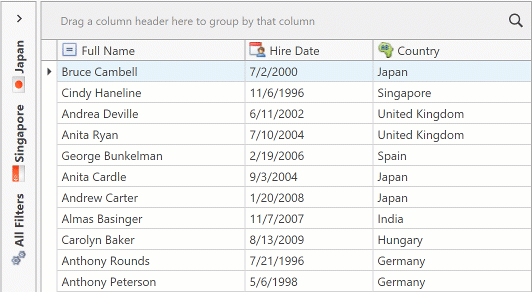
After an end user moves the mouse outside the popup window, the popup window is hidden with a delay specified using the PopupHideDelay property.
If an end user selects an accordion item within the popup window, the popup window remains open.