Lesson 3 - Manage Data
This tutorial demonstrates how to sort data in the GridControl, use or create filters, and group data against a column. This tutorial is based on the Lesson 2.
Sort Data
To sort data against a column, specify the column’s SortOrder property:
<dxg:GridColumn FieldName="Visits" IsSmart="True" SortOrder="Ascending" />
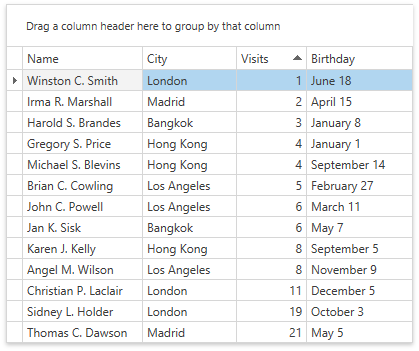
Refer to the Sort Data topic for information on how an end user can sort data.
Filter Data
To filter data against the GridControl, specify the DataControlBase.FilterString property with a filter expression:
<dxg:GridControl FilterString="[Visits] >= 5 and [City] = 'Los Angeles'" ... />
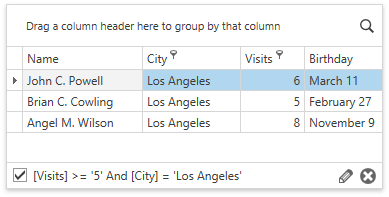
Refer to the Filter Data topic for information on how an end user can filter data.
Group Data
To group data against a column, specify the column’s GroupIndex property:
<dxg:GridColumn FieldName="City" IsSmart="True" GroupIndex="0" />
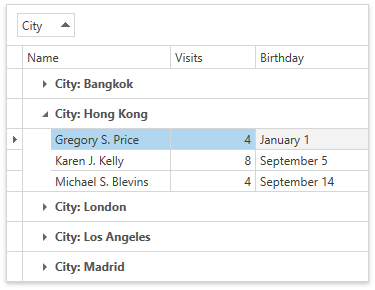
Refer to the Grouping topic for information on how an end user can group data.
See Also