Obtaining Nodes
- 2 minutes to read
A node can be identified by its key value (only in bound mode), content, row handle or visible index. The table below lists methods allowing you to obtain a node by its identifiers.
| Property/Method | Description |
|---|---|
| TreeListView.FocusedNode | Gets the focused node. |
| TreeListView.GetNodeByKeyValue | Searches for a node with the specified key value (only in bound mode). |
| TreeListView.GetNodeByCellValue | Searches for the first found node with the specified value within the specified column. |
| TreeListView.GetNodeByContent | Searches for a node with the specified content. A node’s content is specified by the TreeListNodeBase.Content property. |
| TreeListView.GetNodeByRowHandle | Searches for a node with the specified row handle. A node’s row handle is specified by the TreeListNodeBase.RowHandle property. |
| TreeListView.GetNodeVisibleIndex | Searches for a visible node displayed at the specified position among other visible nodes. |
Row Handles and Visible Indices
A row handle is an integer value that identifies a node regardless of whether or not it is displayed within a View. A visible index is an integer value that identifies only a visible node. If a node is hidden within a collapsed node, its visible index is always -1.
The following images illustrate the difference between row handles and visible indices.
All nodes are expanded.
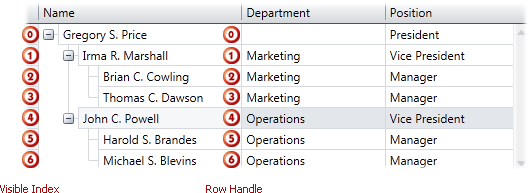
One node is collapsed.
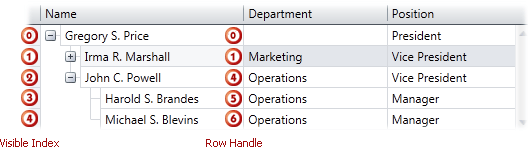
Use the TreeListView.GetNodeVisibleIndex method to get the specified node’s visible index.
See Also