Line Numbering
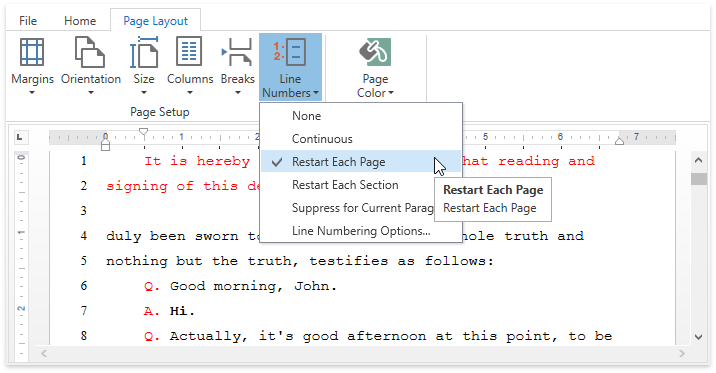
Click Line Numbering Options… to invoke the Line Numbers Dialog.
To switch line numbering on, specify the SectionLineNumbering.CountBy property to any non-zero positive integer value. Other parameters can be set up as illustrated below.
Note
The RichEditView.AllowDisplayLineNumbers property enables you to show or hide line numbers in a view.
The following code snippet enables line numbering for the first section in the loaded document. Line numbering starts at number one and restarts at the new section. Numbers are displayed on each second line and are indented from the text at a distance equal to 0.25 of an inch.
document.LoadDocument("Grimm.docx", DevExpress.XtraRichEdit.DocumentFormat.OpenXml);
document.Unit = DevExpress.Office.DocumentUnit.Inch;
Section sec = document.Sections[0];
sec.LineNumbering.CountBy = 2;
sec.LineNumbering.Start = 1;
sec.LineNumbering.Distance = 0.25f;
sec.LineNumbering.RestartType = LineNumberingRestart.NewSection;
See Also