Spelling Dialog
When the SpellChecker component finds a word that is not contained in the dictionaries associated with the current culture, the Spelling dialog can be used for making corrections. This dialog is invoked when a spell check is started.
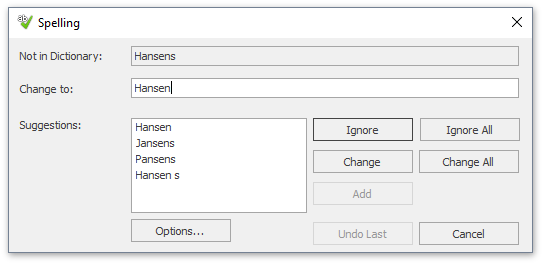
This dialog enables end-users to do one of the following:
- Select one of the suggested corrections to replace the misspelled word (once, or every time it occurs);
- Skip the word;
- Ignore the word and all its future occurrences in the text;
- Add the word to a custom dictionary of the Spell Checker. Note that this option is available only if the custom dictionary is provided.
The Options… button invokes the Spelling Options Dialog dialog. The Undo button allows cancelling changes, step by step.