Time Scales
Note
You are viewing documentation for the legacy WPF Scheduler control. If you’re starting a new project, we strongly recommend that you use a new control declared in the DevExpress.Xpf.Scheduling namespace. If you decide to upgrade an existing project in order to switch to the updated scheduler control, see the Migration Guidelines document.
Time Scale elements are part of the Timeline View. They appear as rulers with different time scales above the time cell area. These elements make it easier for an end-user to view the position of appointments.
Time scales are represented by a time scale collection, and its elements can be associated with the Timeline View. The image below illustrates a Timeline View.
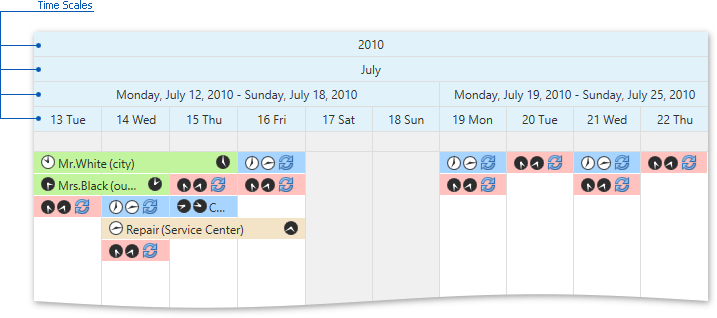
The visual appearance of time scale elements can be customized via the TimeScale.DisplayFormat and TimeScale.Width properties. To hide a specific time scale, use the TimeScale.Visible property.