Scheduler Control
- 3 minutes to read
Note
You are viewing documentation for the legacy WPF Scheduler control. If you’re starting a new project, we strongly recommend that you use a new control declared in the DevExpress.Xpf.Scheduling namespace. If you decide to upgrade an existing project in order to switch to the updated scheduler control, see the Migration Guidelines document.
This document introduces SchedulerControl and describes its main capabilities. It contains a reference table that lists the control’s main members, explains its main functionality and allows you to easily identify necessary APIs.
What Is SchedulerControl?
SchedulerControl is the main control of the DXScheduler Suite for WPF. It is represented by the SchedulerControl class instance. It is a visual control that is used to implement interactions between end-users and the scheduling application. The main purpose of this control is to show schedule data (represented via appointments) on a form using one of the possible data views. A view can be grouped either by resources specified for appointments or by appointment dates. The SchedulerControl control also enables end-users to create, edit and delete appointments together with performing other actions to schedule their timetables.
How Does SchedulerControl Look?
Since SchedulerControl shows the appointment data using different views, the appearance of the control usually depends upon the common appearance of the corresponding view. For instance, for Day View, the SchedulerControl will show its data as follows.
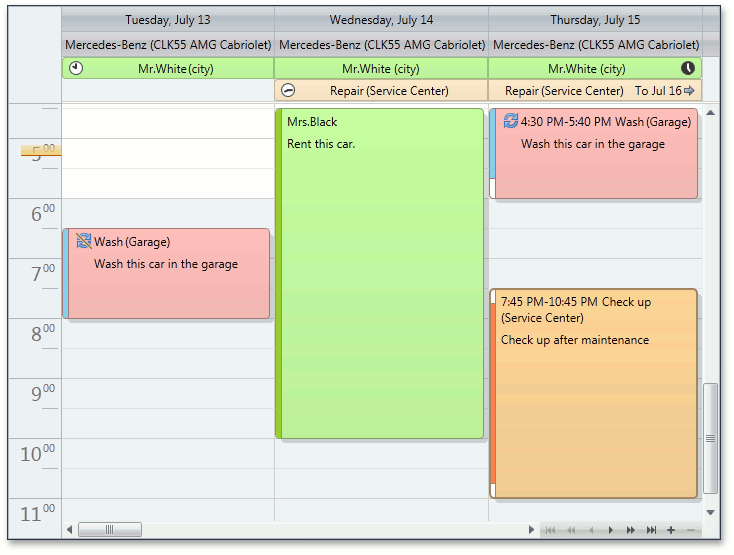
What Are the Main Members of SchedulerControl?
The following table lists the main properties of the SchedulerControl class, which implement its basic functionality.
| Member Name | Description |
|---|---|
| Basic | |
| SchedulerControl.Start property | Gets or sets the start date of the Scheduler control. |
| SchedulerControl.Storage property | Gets or sets the data storage for the Scheduler control. |
| Data Representation | |
| SchedulerControl.ActiveView property | Provides access to the View currently used by the Scheduler to show its data. |
| SchedulerControl.ActiveViewType property | Gets or sets the type of the View which is currently used by the SchedulerControl to show its data. |
| SchedulerControl.DayView property | Provides access to an object that defines the settings of the scheduler’s Day View. |
| SchedulerControl.WorkWeekView property | Provides access to an object that defines the settings of the scheduler’s Work-Week View. |
| SchedulerControl.WeekView property | Provides access to an object that defines the settings of the scheduler’s Week View. |
| SchedulerControl.MonthView property | Provides access to an object that defines the settings of the scheduler’s Month View. |
| SchedulerControl.TimelineView property | Provides access to an object that defines the settings of the scheduler’s Timeline View. |
| SchedulerControl.GroupType property | Gets or sets a value that specifies the type of grouping applied to the View of the Scheduler control. |
| SchedulerControl.ResourceSharing property | Gets a value indicating whether appointments can be shared between multiple resources. |
| Options | |
| SchedulerControl.OptionsBehavior property | Provides access to the Scheduler control’s behavior options. |
| SchedulerControl.OptionsCustomization property | Provides access to the Scheduler control’s customization options. |
| SchedulerControl.OptionsView property | Provides access to the Scheduler control’s view options. |
| Dialogs | |
| SchedulerControl.ShowEditAppointmentForm method | Invokes the Edit Appointment dialog for the specified appointment. |
| SchedulerControl.ShowEditRecurrentAppointmentForm method | Invokes the Appointment Recurrence dialog for the specified appointment. |
| SchedulerControl.ShowGotoDateForm method | Invokes the Go To Date dialog with the specified date. |
| SchedulerControl.ShowCustomizeTimeRulerForm method | Invokes the Time Ruler dialog for the specified time ruler. |
| Selection | |
| SchedulerControl.SelectedInterval property | Gets the time interval currently selected in the Scheduler control’s active view by an end-user. |
| SchedulerControl.SelectedAppointments property | Gets the collection of selected appointments. |
| SchedulerControl.SelectedResource property | Gets the resource which contains the time interval currently selected in the scheduler’s active view. |
| Miscellaneous | |
| SchedulerControl.BarManager property | Gets or sets the main component that provides Bars functionality for the SchedulerControl. |