PasswordBoxEdit
- 2 minutes to read
Overview
The PasswordBoxEdit control is an advanced text box designed for entering private information.

The PasswordBoxEdit control offers the following features.
Configurable password char
Use the PasswordBoxEdit.PasswordChar property to choose a character that is displayed within the editor’s text box.

Optional null text
Use the PasswordBoxEdit‘s BaseEdit.NullText property to specify the null text. The null text is displayed to the user when the password box is empty.
Configurable maximum password length
Use the PasswordBoxEdit‘s TextEditBase.MaxLength property to limit the length of the password.
Password strength estimation
Use the editor’s PasswordBoxEdit.PasswordStrength property to display the estimated strength of the entered password.
<dxe:PasswordBoxEdit Name="pb"/> <Label Content="{Binding ElementName=pb, Path=PasswordStrength}"/>You can estimate password strength manually using the PasswordBoxEdit.CustomPasswordStrength event.
Input validation
Advanced data validation capabilities
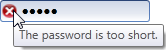
Optimized for in-place editing
PasswordBoxEdit can be used standalone or as an in-place editor nested in a container control. The PasswordBoxEditSettings class implements the in-place editing functionality. See In-place Editors to learn more.
Standalone PasswordBoxEdit
To add a standalone PasswordBoxEdit to a Window, drag it from the Toolbox.
The following sample demonstrates how to create a PasswordBoxEdit using XAML markup.
<dxe:PasswordBoxEdit PasswordChar="#" NullText="Enter your password" MaxLength="8"/>
In-place PasswordBoxEdit
To embed a PasswordBoxEdit into a container control, use the PasswordBoxEditSettings class.
The following sample demonstrates how to embed a PasswordBoxEdit into a GridControl column.
<dxg:GridControl>
<dxg:GridColumn FieldName="Password">
<dxg:GridColumn.EditSettings>
<dxe:PasswordBoxEditSettings PasswordChar="#" NullText="Enter your password..." MaxLength="8"/>
</dxg:GridColumn.EditSettings>
</dxg:GridColumn>
<dxg:GridControl.View>
<dxg:TableView/>
</dxg:GridControl.View>
</dxg:GridControl>